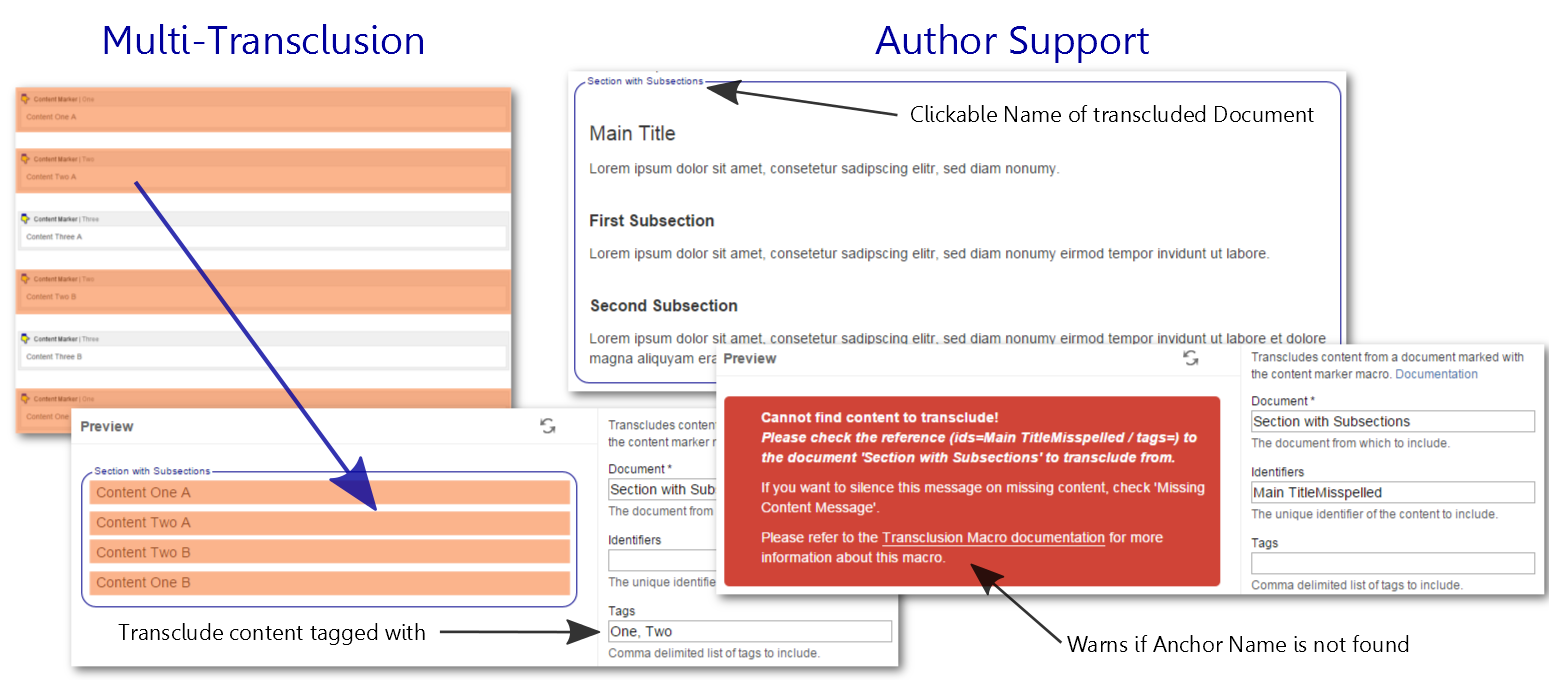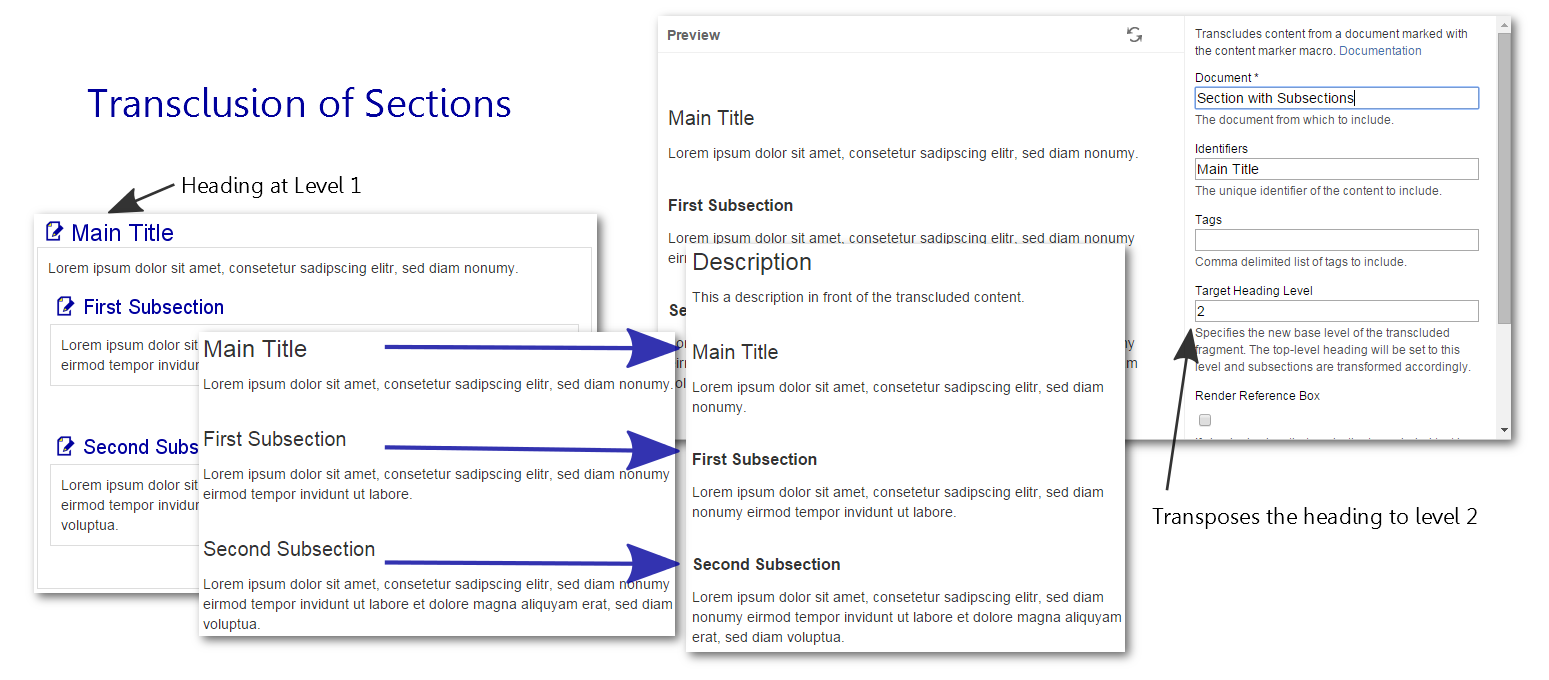Today we updated the documentation for or Transclusion Macro! The macro is part of projectdoc for Confluence.
This macro transcludes content from wiki pages. It supports the following features in combination with the Section or the Content Marker Macro:
- Transclude multiple elements from a page
- Transclude by ID or tags
- Link to the transcluded content in author mode
- Transpose heading levels
- Replace placeholders with values
- Render a warning if nothing can be transcluded due missing page or content
Interested? Please check out the documentation of the Transclusion Macro!
For detailed information about all projectdoc macros, please refer to the list of macros.
Or have a look at the updated Prezi presentation: projectdoc Macros. This presentation provides a brief visual overview over the projectdoc macros.
If you want to learn more about projectdoc and how it helps to create good project documentation, please refer to the introduction video!
Note that projectdoc is a commercial add-on for Confluence that provides an alternative approach. If you are looking for free add-ons, Atlassian provides a number of macros supporting transclusion or embedding content:
- Excerpt Include Macro and Excerpt Macro - the native Confluence macro to use for transclusion.
- Include Page Macro - includes a complete page into the document.
- HTML Include Macro - includes a HTML document into the document.
- View File Macro - embeds an Office or PDF document into the document.