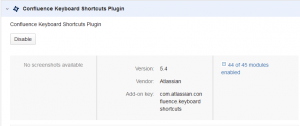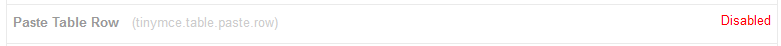Some browsers, like Firefox, support Ctrl+Shift+V for inserting copied text as plain text into the editor. This is quite convenient, if you want to cite some text on a webpage without adding the formatting – especially a heading.
Unfortunately this shortcut (Ctrl+Shift+V) is used in the Confluence editor to paste a table row. There are a couple of options to fix this. Here are two of them …
Disable Editor Shortcut You may disable the keyboard shortcut for the Confluence editor if you have admin privileges:
- Go to the administration console.
- Go to the plugins section.
- Click ‘Show System Plugins’
- Find the ‘Confluence Keyboard Shortcuts Plugin’ and expand it.
- Click on ‘Manage plugin modules’
- Find the shortcut named “Paste Table Row” and disable it
Source: Fabrizio Giustina’s comment on CONF-28229
Install a Browser Plugin
If you lack admin privileges or do not want to remove the table short cut, you may consider to add a browser plugin that allows you to copy text without markup. On addons.mozilla.org you’ll find a number of add-ons that do the job for Firefox.
Copy As Plain Text is one of them. It will override the Ctrl-Shift-C to let you copy plain text. Then paste it with Ctrl-V as normal.