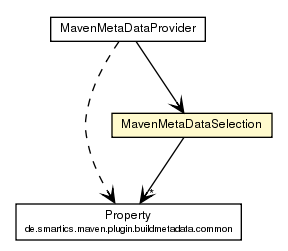
|
||||||||||
| PREV CLASS NEXT CLASS | FRAMES NO FRAMES | |||||||||
| SUMMARY: NESTED | FIELD | CONSTR | METHOD | DETAIL: FIELD | CONSTR | METHOD | |||||||||
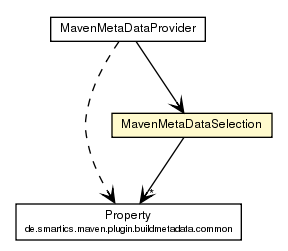
java.lang.Objectde.smartics.maven.plugin.buildmetadata.data.MavenMetaDataSelection
public final class MavenMetaDataSelection
Defines the Maven information to be included in the build meta data.
| Constructor Summary | |
|---|---|
MavenMetaDataSelection() |
|
| Method Summary | |
|---|---|
List<Property> |
getSelectedSystemProperties() Returns the list of a system properties or environment variables to be selected by the user to include into the build meta data properties. |
boolean |
isAddEnvInfo() Returns the value for addEnvInfo. |
boolean |
isAddJavaRuntimeInfo() Returns the value for addJavaRuntimeInfo. |
boolean |
isAddMavenExecutionInfo() Returns the value for addMavenExecutionInfo. |
boolean |
isAddOsInfo() Returns the value for addOsInfo. |
boolean |
isAddProjectInfo() Returns the value for addProjectInfo. |
boolean |
isHideCommandLineInfo() Returns the value for hideCommandLineInfo. |
boolean |
isHideJavaOptsInfo() Returns the value for hideJavaOptsInfo. |
boolean |
isHideMavenOptsInfo() Returns the value for hideMavenOptsInfo. |
void |
setAddEnvInfo(boolean addEnvInfo) Sets the value for addEnvInfo. |
void |
setAddJavaRuntimeInfo(boolean addJavaRuntimeInfo) Sets the value for addJavaRuntimeInfo. |
void |
setAddMavenExecutionInfo(boolean addMavenExecutionInfo) Sets the value for addMavenExecutionInfo. |
void |
setAddOsInfo(boolean addOsInfo) Sets the value for addOsInfo. |
void |
setAddProjectInfo(boolean addProjectInfo) Sets the value for addProjectInfo. |
void |
setHideCommandLineInfo(boolean hideCommandLineInfo) Sets the value for hideCommandLineInfo. |
void |
setHideJavaOptsInfo(boolean hideJavaOptsInfo) Sets the value for hideJavaOptsInfo. |
void |
setHideMavenOptsInfo(boolean hideMavenOptsInfo) Sets the value for hideMavenOptsInfo. |
void |
setSelectedSystemProperties(List<Property> selectedSystemProperties) Sets the list of a system properties or environment variables to be selected by the user to include into the build meta data properties. |
| Methods inherited from class java.lang.Object |
|---|
clone, equals, finalize, getClass, hashCode, notify, notifyAll, toString, wait, wait, wait |
| Constructor Detail |
|---|
public MavenMetaDataSelection()
| Method Detail |
|---|
public boolean isAddMavenExecutionInfo()
Add Maven execution information (commandline, goals, profiles, etc. ) if set to true, skip it, if set to false. If you are not interested in execution information, set this to false.
public void setAddMavenExecutionInfo(boolean addMavenExecutionInfo)
Add Maven execution information (commandline, goals, profiles, etc. ) if set to true, skip it, if set to false. If you are not interested in execution information, set this to false.
addMavenExecutionInfo - the value for addMavenExecutionInfo.
public boolean isHideCommandLineInfo()
While the command line may be useful to refer to for a couple of reasons, displaying it with the build properties is a security issue. Some plugins allow to read passwords as properties from the command line and this sensible data will be shown.
public void setHideCommandLineInfo(boolean hideCommandLineInfo)
While the command line may be useful to refer to for a couple of reasons, displaying it with the build properties is a security issue. Some plugins allow to read passwords as properties from the command line and this sensible data will be shown.
hideCommandLineInfo - the value for hideCommandLineInfo.
public boolean isHideMavenOptsInfo()
While the MAVEN_OPTS may be useful to refer to for a couple of reasons, displaying them with the build properties is a security issue. Some plugins allow to read passwords as properties from the command line and this sensible data will be shown.
public void setHideMavenOptsInfo(boolean hideMavenOptsInfo)
While the MAVEN_OPTS may be useful to refer to for a couple of reasons, displaying them with the build properties is a security issue. Some plugins allow to read passwords as properties from the command line and this sensible data will be shown.
hideMavenOptsInfo - the value for hideMavenOptsInfo.
public boolean isHideJavaOptsInfo()
While the JAVA_OPTS may be useful to refer to for a couple of reasons, displaying them with the build properties is a security issue. Some plugins allow to read passwords as properties from the command line and this sensible data will be shown.
Therefore the JAVA_OPTS are hidden by default (true). To include this information, use a value of false.
public void setHideJavaOptsInfo(boolean hideJavaOptsInfo)
While the JAVA_OPTS may be useful to refer to for a couple of reasons, displaying them with the build properties is a security issue. Some plugins allow to read passwords as properties from the command line and this sensible data will be shown.
Therefore the JAVA_OPTS are hidden by default (true). To include this information, use a value of false.
hideJavaOptsInfo - the value for hideJavaOptsInfo.
public void setAddEnvInfo(boolean addEnvInfo)
Add environment variables if set to true, skip it, if set to false. If you are not interested in the environment variables of the host (e.g. for security reasons, set this to false).
addEnvInfo - the value for addEnvInfo.
public boolean isAddEnvInfo()
Add environment variables if set to true, skip it, if set to false. If you are not interested in the environment variables of the host (e.g. for security reasons, set this to false).
public boolean isAddJavaRuntimeInfo()
Add information about the Java runtime running the build if set to true, skip it, if set to false.
public void setAddJavaRuntimeInfo(boolean addJavaRuntimeInfo)
Add information about the Java runtime running the build if set to true, skip it, if set to false.
addJavaRuntimeInfo - the value for addJavaRuntimeInfo.
public void setAddProjectInfo(boolean addProjectInfo)
Add project information (homepage URL, categories, tags, etc.) if set to true, skip it, if set to false. If you are not interested in execution information, set this to false.
addProjectInfo - the value for addProjectInfo.
public boolean isAddProjectInfo()
Add project information (homepage URL, categories, tags, etc.) if set to true, skip it, if set to false. If you are not interested in execution information, set this to false.
public boolean isAddOsInfo()
Add information about the operating system the build is run in if set to true, skip it, if set to false.
public void setAddOsInfo(boolean addOsInfo)
Add information about the operating system the build is run in if set to true, skip it, if set to false.
addOsInfo - the value for addOsInfo.
public List<Property> getSelectedSystemProperties()
The name is the name of the property, the section is relevant for placing the property in one of the following sections:
build.scmbuild.dateAndVersionbuild.runtimebuild.javabuild.mavenbuild.misc If no valid section is given, the property is silently rendered in the build.misc section.
public void setSelectedSystemProperties(List<Property> selectedSystemProperties)
The name is the name of the property, the section is relevant for placing the property in one of the following sections:
build.scmbuild.dateAndVersionbuild.runtimebuild.javabuild.mavenbuild.misc If no valid section is given, the property is silently rendered in the build.misc section.
selectedSystemProperties - the list of a system properties to be selected by the user to include into the build meta data properties.
|
||||||||||
| PREV CLASS NEXT CLASS | FRAMES NO FRAMES | |||||||||
| SUMMARY: NESTED | FIELD | CONSTR | METHOD | DETAIL: FIELD | CONSTR | METHOD | |||||||||