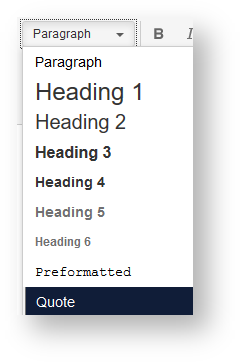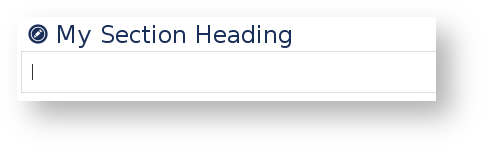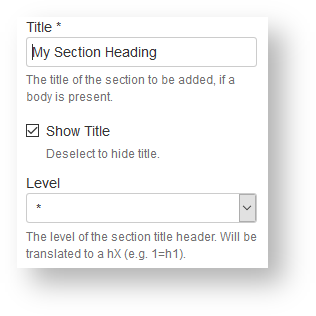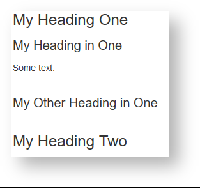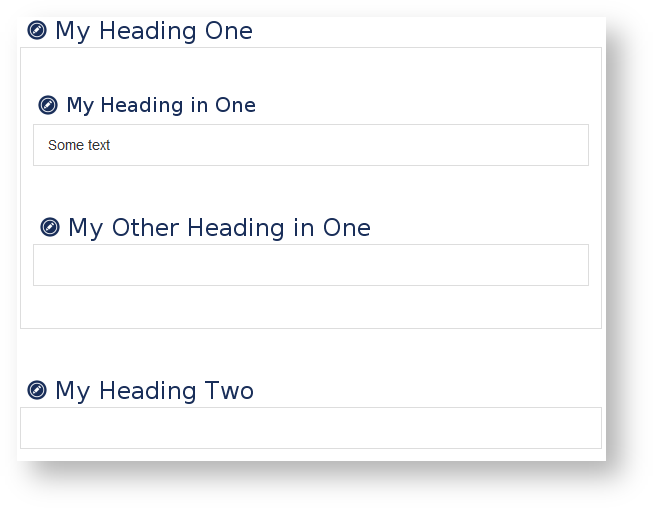Compare working with sections in Confluence with and without the projectdoc Toolbox.
Define Sections
The editor is a very intuitive tool that allows to create headings with short cuts.
But there is no construct that defines a section as an entity. Confluence has the Excerpt Macro to mark content for transclusion, but this content does not handles the notion of a header.
Part of the projectdoc Toolbox is the Section Macro.
The macro defines a section with a title, which may be show or hidden. The section is defined at a given level or the level is deducted from the context.
Title and body are added by the author. If the body of a section is empty, we cannot connect this information to the corresponding title.
The content from the editor:
The rendered content in the view:
My Heading One
My Heading in One
Some text.
My Other Heading in One
My Heading Two
Since title and body are part of the Section Macro, we can define that a section is not rendered as long as the body of the section is empty.
The content from the editor:
The rendered content in the view: