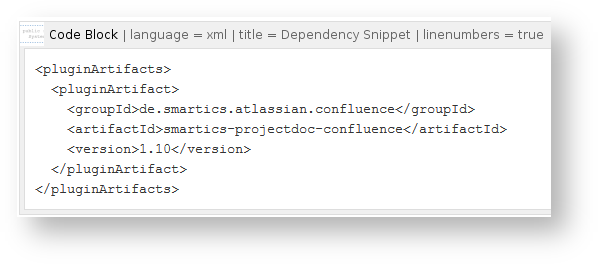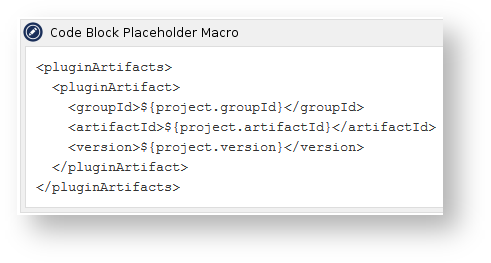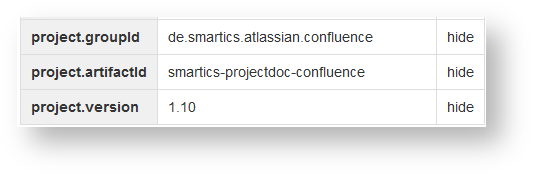Learn about additional features provided by the Code Block Macro provided by the projectdoc Toolbox.
Rendering Code
Code Block Macro
The plain code in the macro body:
The macro is rendered as follows:
Dependency Snippet
<pluginArtifacts>
<pluginArtifact>
<groupId>de.smartics.atlassian.confluence</groupId>
<artifactId>smartics-projectdoc-confluence</artifactId>
<version>1.10</version>
</pluginArtifact>
</pluginArtifacts>
Code Block Placeholder Macro
The code with placeholders in the macro body:
The macro is rendered as follows:
Dependency Snippet
<pluginArtifacts>
<pluginArtifact>
<groupId>de.smartics.atlassian.confluence</groupId>
<artifactId>smartics-projectdoc-confluence</artifactId>
<version>1.10</version>
</pluginArtifact>
</pluginArtifacts>
The properties may be either defined in the page as document properties or on the homepage of the space as space properties. In either case the fragment in the table enclosed in the Document Properties Marker Macro looks like this:
This allows to change the values in a central place.