You are viewing an old version of this page. View the current version.
Compare with Current
View Page History
« Previous
Version 14
Next »
In this example a display table macro is used and filtered using the remote controlled feature.
Description
Using the Display Table Macro by setting the Identifier to filtered in conjunction with the Transclusion Macros Replacement feature and the Remote Control (Feature) for filtering.
Setting up the Display Table Macro
Choose a doctype, select and where statement.
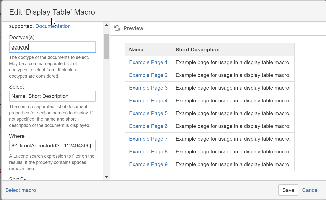
Set the Identifier to filtered.
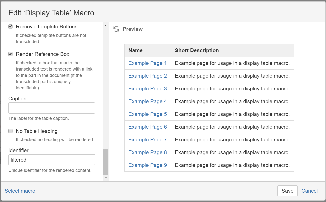
Transclude the Filter Code
Use transclusion macro to transclude filter code.

Add as replacement the initial where condition of the display table macro:
