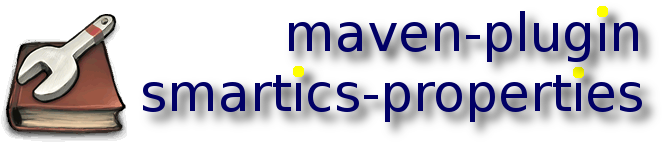Plugin Documentation
Goals available for this plugin:
| Goal | Report? | Description |
|---|---|---|
| smartics-properties:properties-export | No | Generates a Java properties file with default values for the given project. |
| smartics-properties:properties-report | Yes | A site report on all property sets of the project. A index refers to the property sets that refer to the individual properties. |
| smartics-properties:properties-transfer | No | Transfers property definitions from a source to a target location. |
| smartics-properties:xml-export | No | Generates an XML report about the properties of the given project. The reports are per default written to /META-INF/smartics-properties in the projectdoc format for properties. The information is read by the runtime if smartics-properties are used and is responsible to make compile-time information available (i.e. Javadoc comments). |
System Requirements
The following specifies the minimum requirements to run this Maven plugin:
| Maven | 2.0 |
| JDK | 1.6 |
| Memory | No minimum requirement. |
| Disk Space | No minimum requirement. |
Usage
You should specify the version in your project's plugin configuration:
<project>
...
<build>
<!-- To define the plugin version in your parent POM -->
<pluginManagement>
<plugins>
<plugin>
<groupId>de.smartics.properties</groupId>
<artifactId>smartics-properties-maven-plugin</artifactId>
<version>0.2.0</version>
</plugin>
...
</plugins>
</pluginManagement>
<!-- To use the plugin goals in your POM or parent POM -->
<plugins>
<plugin>
<groupId>de.smartics.properties</groupId>
<artifactId>smartics-properties-maven-plugin</artifactId>
<version>0.2.0</version>
</plugin>
...
</plugins>
</build>
...
<!-- To use the report goals in your POM or parent POM -->
<reporting>
<plugins>
<plugin>
<groupId>de.smartics.properties</groupId>
<artifactId>smartics-properties-maven-plugin</artifactId>
<version>0.2.0</version>
</plugin>
...
</plugins>
</reporting>
...
</project>
For more information, see "Guide to Configuring Plug-ins"