Report Generators
There are different reports available to use for generating exception code reports.
Reports implement ReportGenerator and usually extend AbstractSinkReportGenerator.
To select a generator in your configuration use the reportGenerator property like this:
<configuration>
<reportGenerator>
de.smartics.maven.exceptions.report.CodeSortedSinkReportGenerator
</reportGenerator>
</configuration>
PackageSortedSinkReportGenerator
<configuration>
<reportGenerator>
de.smartics.maven.exceptions.report.PackageSortedSinkReportGenerator
</reportGenerator>
</configuration>
This sorter uses the default order provided by the packaging of the code classes.
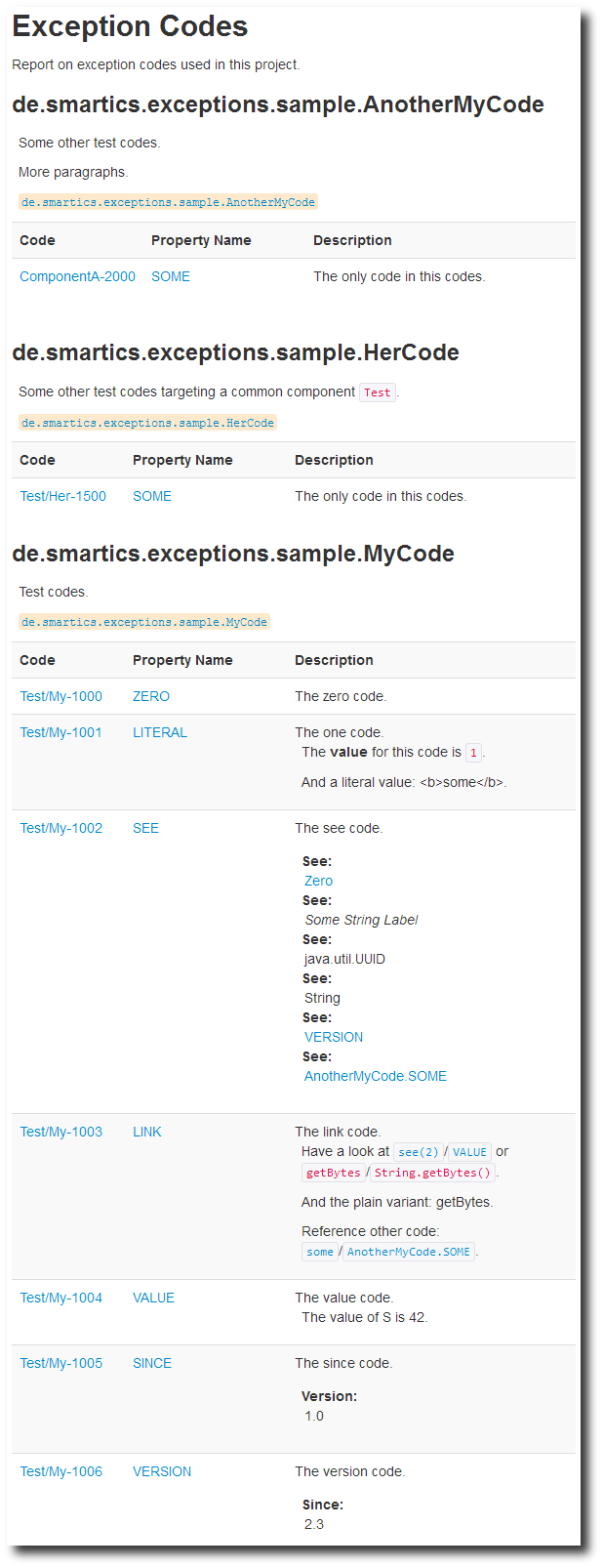
This report generator is useful if you want the code report reflect the packaging structure of your source code.
ComponentCodeSortedSinkReportGenerator
<configuration>
<reportGenerator>
de.smartics.maven.exceptions.report.ComponentCodeSortedSinkReportGenerator
</reportGenerator>
</configuration>
This sorter sorts the exception codes by the component ID and then by their major/minor/micro number. Use this report if you have a number code that is specific for your component.
For instance:
- CompA-1000
- CompA-2000
- CompA-3000
- CompB-1000
- CompB-2000
- CompB-3000
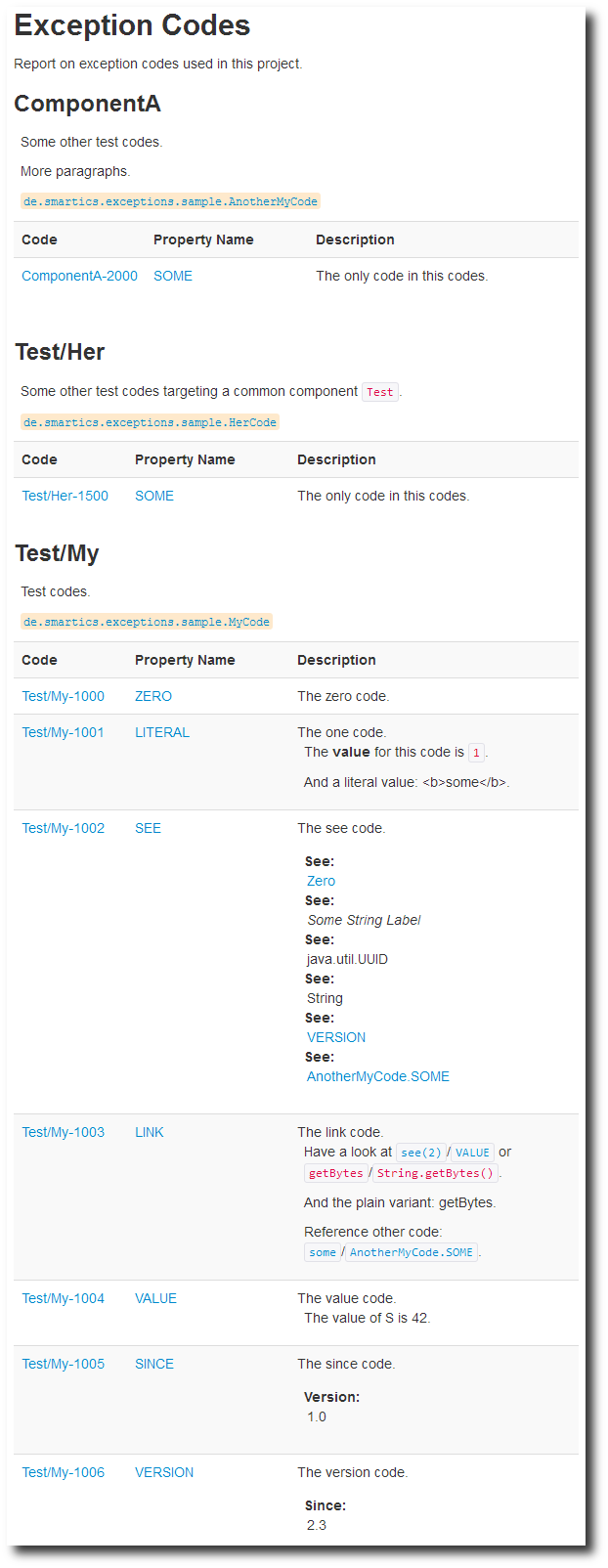
Be sure that each component has number codes defines in one file. Otherwise you would end up with multiple sections having the same component ID as title.
CodeSortedSinkReportGenerator
<configuration>
<reportGenerator>
de.smartics.maven.exceptions.report.CodeSortedSinkReportGenerator
</reportGenerator>
</configuration>
This sorter sorts the exception codes independent of the component ID by their major/minor/micro number. Use this report if you have a number code that is independent from your components.
For instance:
- CompA-1000
- CompB-2000
- CompC-3000
- CompD-4000
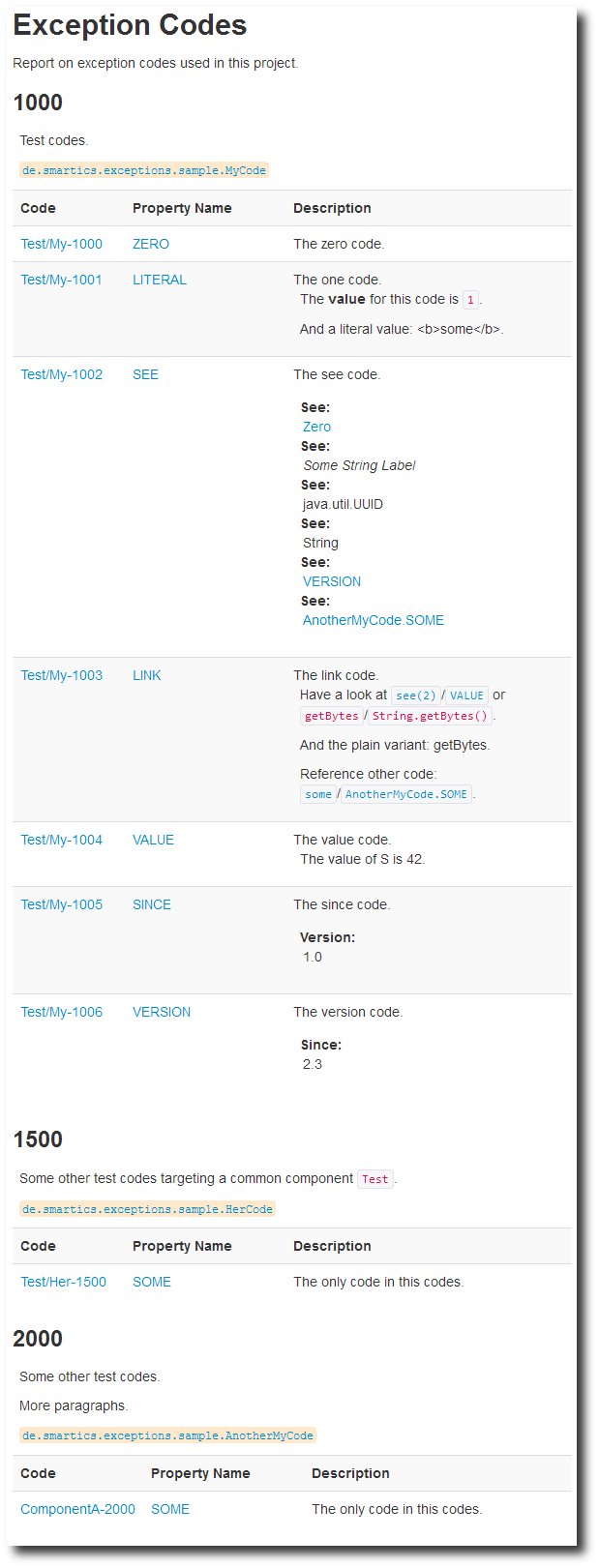
As you can see the first code of the exception codes is used as title for the sections.


