- Created by Robert Reiner, last modified on 29. Jan 2017
You are viewing an old version of this page. View the current version.
Compare with Current View Page History
« Previous Version 3 Next »
projectdoc Toolbox
Doctypes help authors to add their information in a uniform way. This uniform way support the authors to concentrate on the content and not be distracted by formatting or coarse structuring issues. It also helps readers to find the information more quickly.
Teams should only write documentation that is essential and valueable
Templates are only a tool. If the information demands it, authors are free to add or adapt the templates to their needs. It is the ease of accessing information that counts, not the adherence to standards.
Please keep in mind to discuss deficiencies with your team members and documentation architects to continuously improve the documentation structure and tools.
Keep your documentation essential, valuable and write it just-in-time!
We assembled some quotes according to documentation writing on the projectdoc homepage. Get inspired on how to design your project documentation!
Doctypes are implemented as page blueprints, which Confluence allows to adjust to your needs. Teams should decide what elements are worthy to use and which should be discarded. After all there must be a return of investment and every asset, which includes documents, is also a (potential) liability.
To get you started with projectdoc quickly we recommend to install the Core Doctypes. With this basic set of blueprints you may start spaces to document topics that are relevant for your team. We also provide (and plan to provide) additional doctype add-ons for other areas of project documentation.
Have a look at the doctype add-ons that are already available on the Atlassian Marketplace!
The projectdoc Add-on provides only a demonstration space and the Blank Document doctype.
Related Documentation
The following links direct you to related documentation within this wiki.
- projectdoc.content.macros.home.title
- Extensions
- projectdoc.content.doctools.home.title
Create a Space
To get started with the Core Doctypes, we recommend to create an Core Project Space.
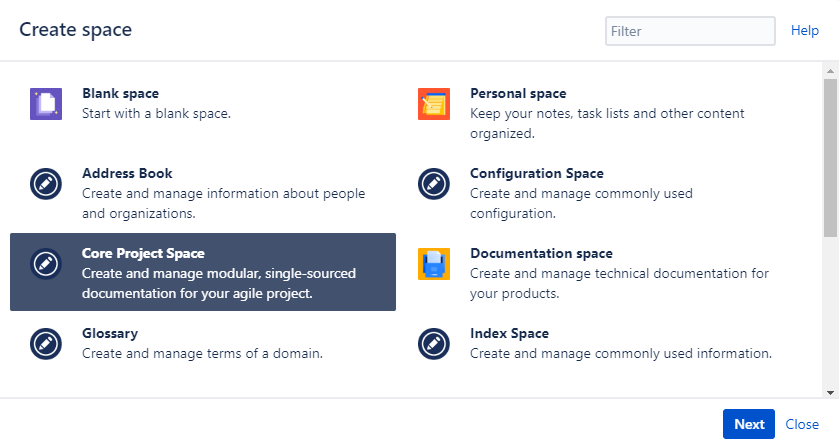
This provides the basic structure to add new documents easily by the use of home and index pages. This is how the space looks like:
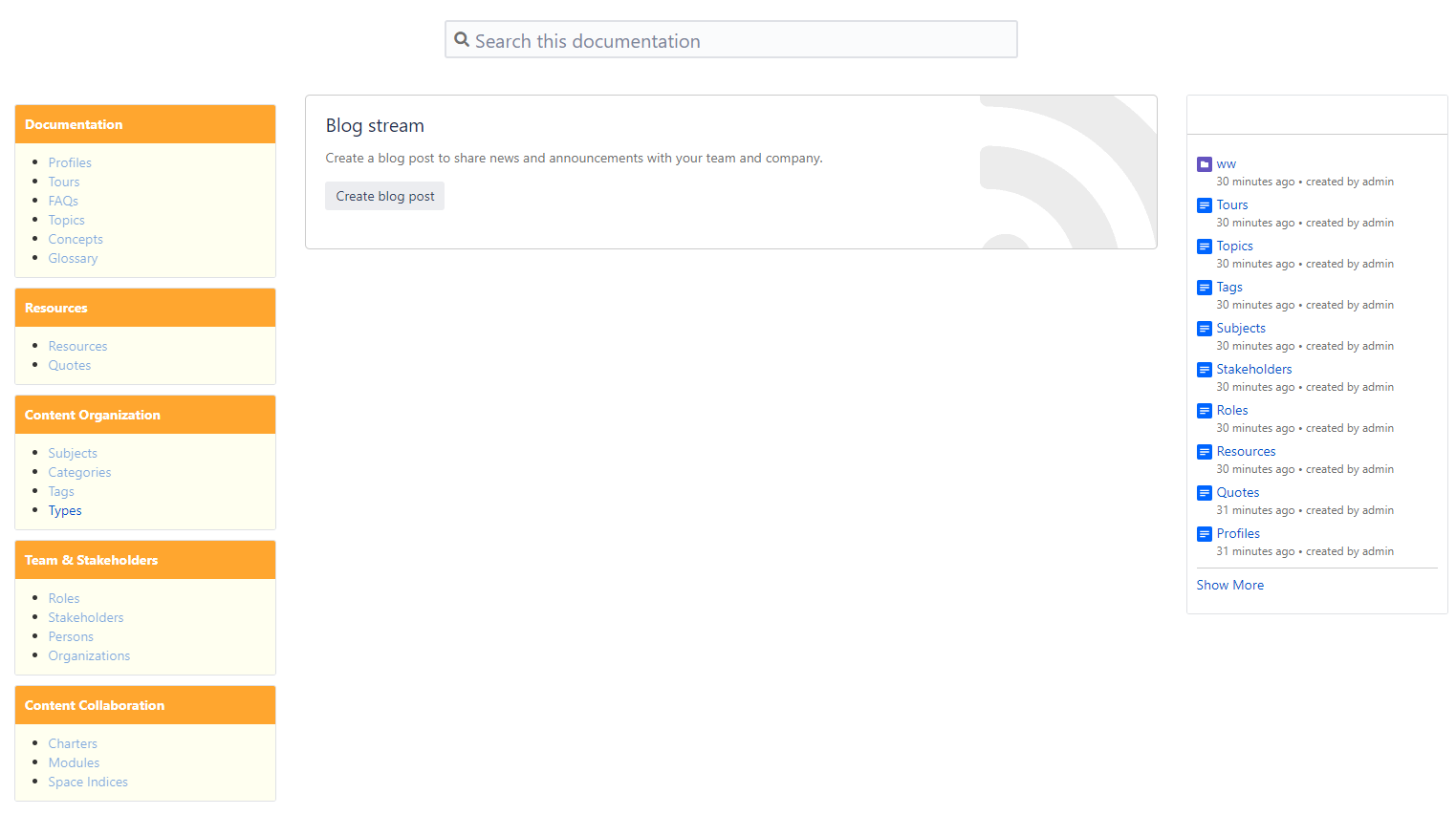
If you prefer to start with a relatively blank space, consider to choose the Configuration Space. It creates a home page and an index page for type documents.
List of Space Blueprints
The following space blueprints are provided by the Core Doctypes.
- Address Book
Manage information about people and their roles and interests in a product or project. This space contains information about roles, persons, and organizations.
- Configuration Space
Manage commonly used configurations without any subdocuments (besides a homepage for type homepages).
- Core Project Space
Create a space to organize information for your agile team. A basic structure with homepages is created, such as for tags, topics, or roles).
- Glossary
Manage information about a domain. Add glossary items and associate them with domain information.
- Index Space
Collect commonly used information like spaces properties or type documents. You may also include fragments to be used by transclusion or other information that is relevant for all dependent spaces.
- Library
Manage information about resources. This includes books, articles, podcasts, as well as information about the authors of these resources.
- Topic Space
- Create a space to collect and organize information on a topic.
- Workspace
Create a space to collaboratively collect information on a specific topic. A workspace does not demand for updating information. It is a place to work with until a goal is reached. Move the result of your research to topic spaces and discard or archive this space.
Core Doctypes
The following document types are part of the Core Doctypes Add-on.
You may also take an alternative introduction to the Core Doctypes by a Prezi presentation. The presentation provides a good overview by grouping closely related doctypes.
The core doctypes provide the base for your agile documentation work. You may also use them as an inspiration for designing your own templates that meet exactly the requirements of your project.
Please refer to Tour for Document Authors for an introduction on how to use these templates and to Tour for Template Authors for information on how to design your own templates.
The query matched no documents.
Find more doctypes in the extensions!
Extension Doctypes
The following doctypes are not part of the Core Doctypes Add-on, but are (or will soon be) available in separate packages.
Separate add-ons make it easy for teams to select those doctypes that are useful for them and their specific project requirements.
Please make sure to check those extension doctypes. Maybe they are not provide exactly to what you require, but they can be a good starting point.
For minor changes Confluence allows to adjust the templates easily. For larger changes we recommend to create a blueprint project and build your own add-on. If you have developers on your team, this may be much easier than you think. Please refer to Tour for Template Authors for an overview on how to do this. We plan to release some of our doctype projects on GitHub to make you get started with your own add-on extensions more quickly.
The query matched no documents.
Please check the reference (ids=Description / tags=) to the document 'Doctype Available soon Notice' to transclude from.
If you want to silence this message on missing content, check 'Missing Content Message'.
Please refer to the Transclusion Macro documentation for more information about this macro.
Resources
- Document Types and Templates
- Document types (or doctypes for short) define a set of properties and sections. Each doctype matches at least one Confluence Page Blueprint. Confluence Page Blueprints are a collection of templates, but often the collection contains only one element.
- Doctypes Overview
- List of all doctypes provided by add-ons. Provides an overview over doctype IDs and blueprint keys.
- projectdoc Toolbox Online Manual
- The online manual for version 1 of the projectdoc Toolbox for Confluence.
- Think Repositories
- To organize your documentation place documents in a typed repository and add additional views on demand.
- Topic is not meant to be multi-purpose
- Despite the name of the Topic Doctype, it is not supposed to be used for any topic. Use the Generic Doctype or the Section Doctype for general purposes.
- No labels








