You are viewing an old version of this page. View the current version.
Compare with Current
View Page History
« Previous
Version 3
Next »
More than just powerful analytics in your team collaboration platform.
Overview
 Piwik is the leading open-source analytics platform that gives you more than just powerful analytics. Confluence is your platform where work becomes teamwork. This add-on makes integrating calls to the Piwik API from your Confluence pages much easier!
Piwik is the leading open-source analytics platform that gives you more than just powerful analytics. Confluence is your platform where work becomes teamwork. This add-on makes integrating calls to the Piwik API from your Confluence pages much easier!
Without this Add-on
Without macros of this add-on you could call the Piwik API by adding an HTML script tag like this:
<script type='text/javascript'>
var _paq = _paq || [];
_paq.push(['setDocumentTitle', 'My Title']);
</script>
With this Add-on
Using our macros allows you to simply add your information via a dialog:
The macro will take care for rendering the JavaScript snippet inside of the HTML script tag.
Macros
This add-on provides the following macros to call the API of your Piwik server:
Configuration
To use the macros you need Piwik installed on one of your servers and to configure your Confluence server.
As a Confluence administrator add the following as General Configuration -> Custom HTML:
<!-- Piwik -->
<script type="text/javascript">
var _paq = _paq || [];
_paq.push(['trackPageView']);
_paq.push(['enableLinkTracking']);
(function() {
var u=(("https:" == document.location.protocol) ? "https" : "http") + "://[YOUR PIWIK SERVER]";
_paq.push(['setTrackerUrl', u+'piwik.php']);
_paq.push(['setSiteId', [YOUR SITE ID]]);
var d=document, g=d.createElement('script'), s=d.getElementsByTagName('script')[0]; g.type='text/javascript';
g.defer=true; g.async=true; g.src=u+'piwik.js'; s.parentNode.insertBefore(g,s);
})();
</script>
<noscript><p><img src="[YOUR PIWIK CALL]" style="border:0;" alt="" /></p></noscript>
<!-- End Piwik Code -->
Replace the placeholder with values according to your installation.
| Placeholder | Description | Example |
|---|
[YOUR PIWIK SERVER] | The URL (without the protocol) to your Piwik server. | www.example.com/piwik/ |
[YOUR SITE ID] | The identifier of the site within your Piwik configuration you want to track. | 73 |
[YOUR PIWIK CALL] | The call to the Piwik API on your server in case the user has disabled JavaScript in her browser. | http://www.smartics.de/piwik/piwik.php?idsite=73 |
For more information please refer to information provided by Piwik: