For all doctype add-on updates to their model version the blueprint keys change. This will effect the Create From Template Macro on existing pages. 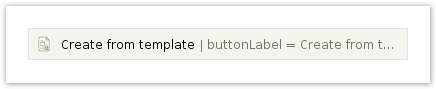
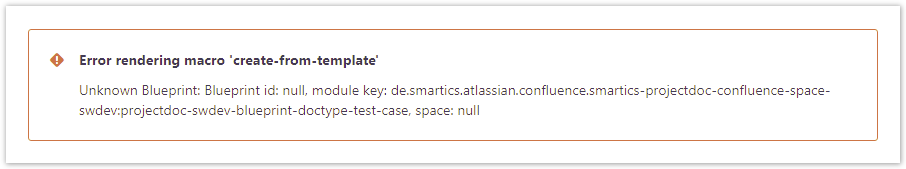
This issue needs to either be resolved manually or by a text replacement tool. Only the value for the blueprintModuleCompleteKey parameter of the macro needs to be replaced. | Code Block |
|---|
<ac:parameter ac:name="blueprintModuleCompleteKey">
de.smartics.atlassian.confluence.smartics-projectdoc-confluence-space-swdev:projectdoc-blueprint-doctype-architecture-decision
</ac:parameter> |
The new key prefix (excluding the name of the doctype) for the Software Development Doctypes Add-on is | Code Block |
|---|
de.smartics.atlassian.confluence.smartics-projectdoc-confluence-space-swdev:projectdoc-blueprint-doctype- |
To update the value a user with write access may simply change the value in the macro editor of the Create From Template Macro: 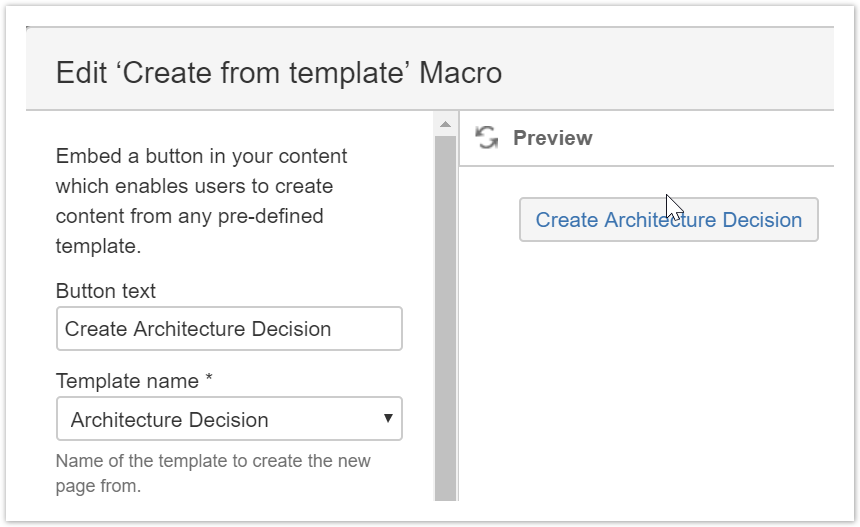 Image Added Image Added
If you do not want to scroll through long lists of blueprints, you may use the Source Code Editor and do the text replacement in the page source. |