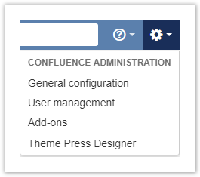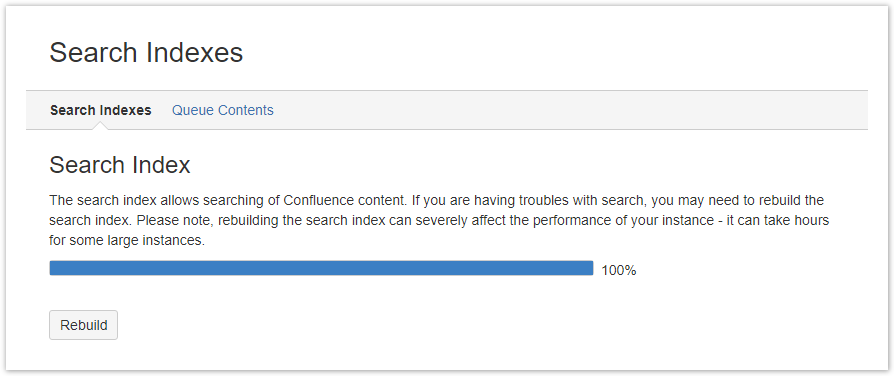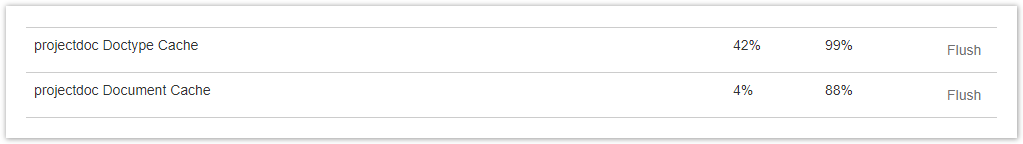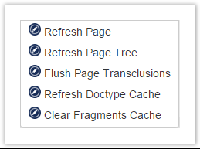The projectdoc Toolbox uses Active Objects (AO) tables to persistently cache projectdoc documents for performance reasons. The tables are only used for caching and store no information that cannot be derived from your Confluence pages. Therefore it is possible to clear those tables and repopulate them. In case you have cleared the database tables, a simple Lucene reindex is not sufficient. You need to use the Indexer REST service to properly repopulate the AO tables. If you do not use this service, the projectdoc Toolbox won't be able to find projectdoc documents. A query, for instance employed by the Display Table Macro, will present not hits. The following curl call shows how to start the reindexer. | Code Block |
|---|
| language | text |
|---|
| theme | Midnight |
|---|
| curl -n -s -X POST -H "Content-Type: application/json" "https://my.example.com/confluence/rest/projectdoc-internal/1/indexer/spaces" |
Read our Tip on REST Login to Confluence with cURL for using curl with Confluence.Please change the URL part "my.example.com/confluence" to point to your Confluence server. |