| Caution Box |
|---|
The add-on is currently in beta status and tested by a selected group of users. The macros assume that the number of nodes being visited is quite small. So this is for rendering actual useful graphics and not for rendering a graph with multiple dozens of nodes. |
The extension to the PDAC1 provides macros to render graphs of projectdoc documents in Confluence. Use this extension to render an overview over document graphs. For instance in case of documenting processes and the associated activities, each process and activity is described with its own document. The documents are associated with properties (a property value links to another document) or association documents. The macros of this extension are able to traverse these document graphs and render its text representation. Currently only the graph description language DOT is supported. Use PlantUML for Confluence to turn the output of the projectdoc macros into graph images. |