In order to stop the Blank-Page-Syndrome authors need to know where to put a piece of information. Therefore they need to locate - the appropriate space
- the appropriate location within the space
- the appropriate document type / page blueprint
The wizard of the selected page blueprint will then guide the author to put the information where the reader will expect it to be. This article explains how the PDAC1 support the organization of information on the microstructure (page) and macrostructure (space / entire site) level. 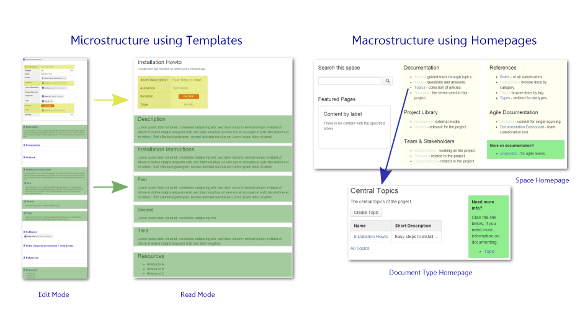
|