The development of software products needs cross-functional teams. The team is not limited to the people who actually write and test the code. There are technical writers to create the documentation, marketing specialists, product owners, domain experts and many more. And the list of stakeholders – people taking interest in the project or product – makes this crowd even larger: managers to provide sufficient resources, customers, users and also many more. While we believe that every member of a team needs to have the freedom to select the tools that are most efficient and effective to use for their tasks, we also believe that there has to be an information system that is capable to provide access to all information for each and every stakeholder. A wiki (or team collaboration platform) – like Atlassian Confluence – is a great tool for this task. In this howto we explain how to get started to document a software project using the PDAC1 and Atlassian Confluence. We assume that many aspects are relevant for teams independent of their chosen infrastructure / toolset – that is if your tooling is different, this aspects still apply. The projectdoc Toolbox provides tools, mainly macros and blueprints for different document types (called doctypes in projectdoc lingo), which makes it easier for teams in their task to collaborate and share information with all stakeholders.  After giving a brief introduction of some of the different aspects of documentation, we focus on how to start documenting your software architecture with this set of tools. After giving a brief introduction of some of the different aspects of documentation, we focus on how to start documenting your software architecture with this set of tools.
| Tip Box |
|---|
| Display Properties |
|---|
| document | Think big, start small |
|---|
|
|
|