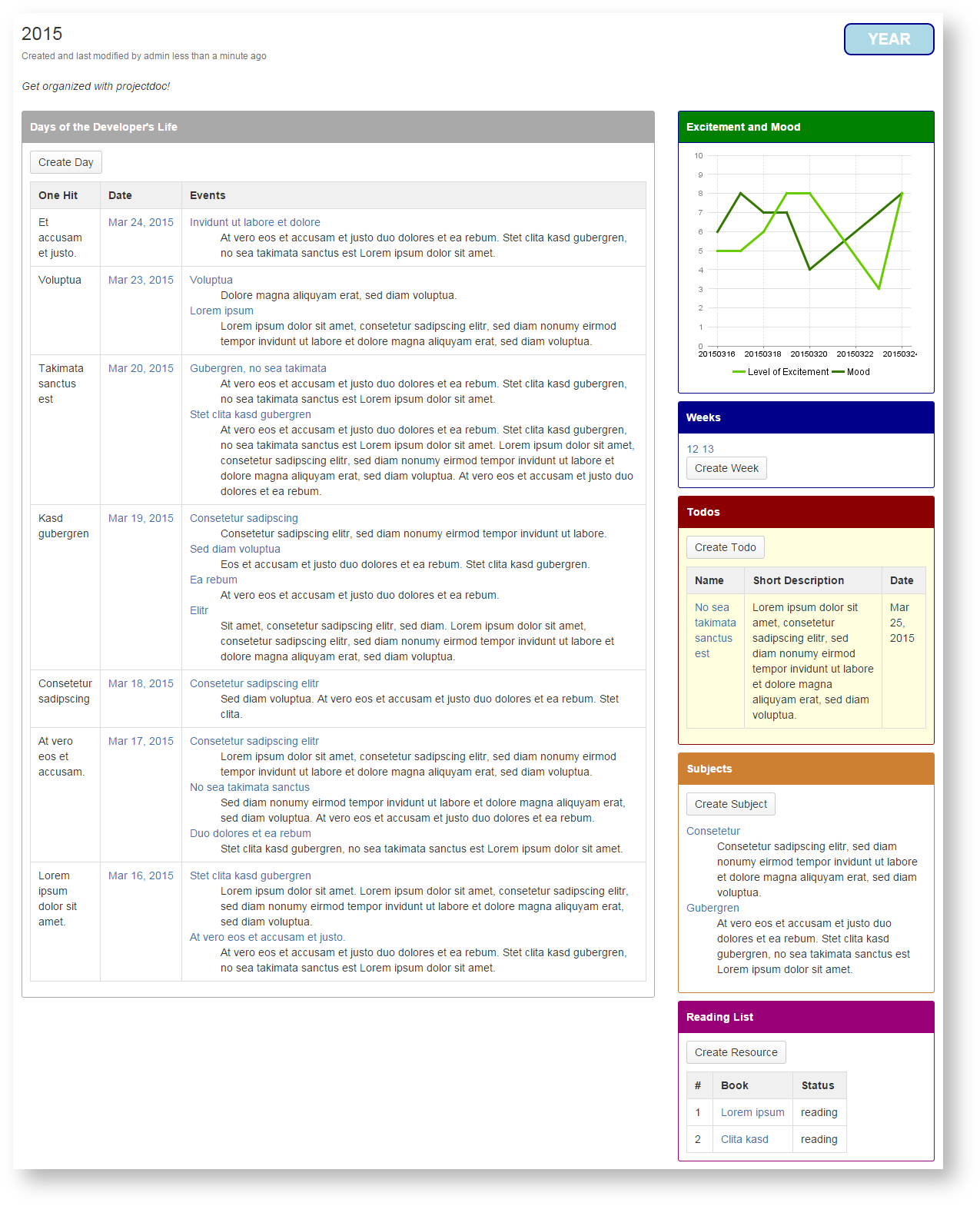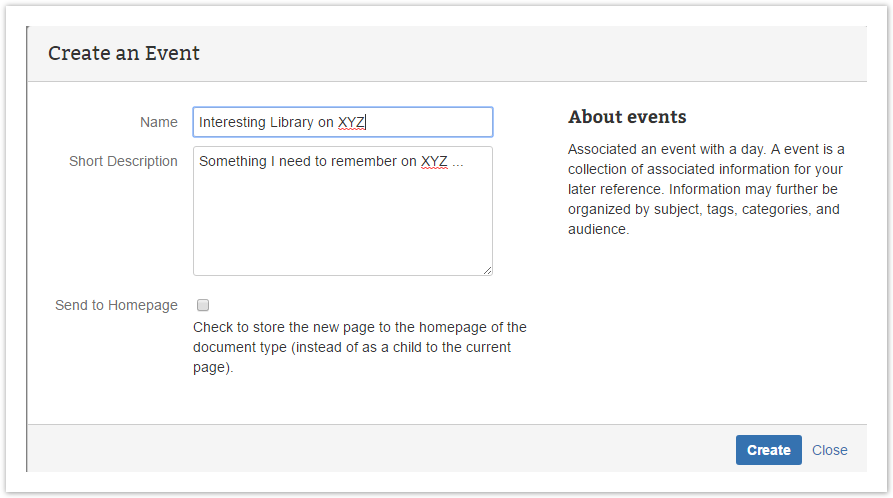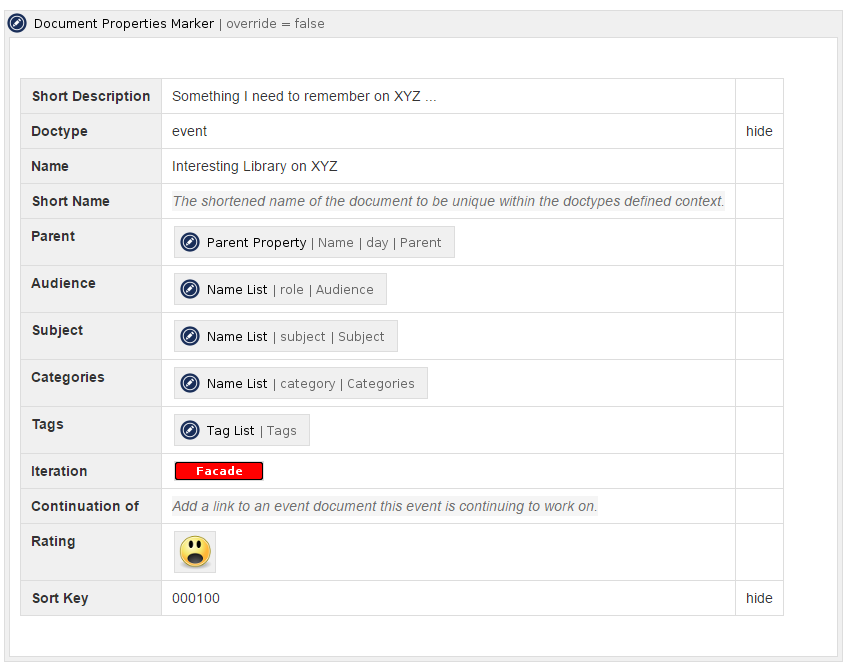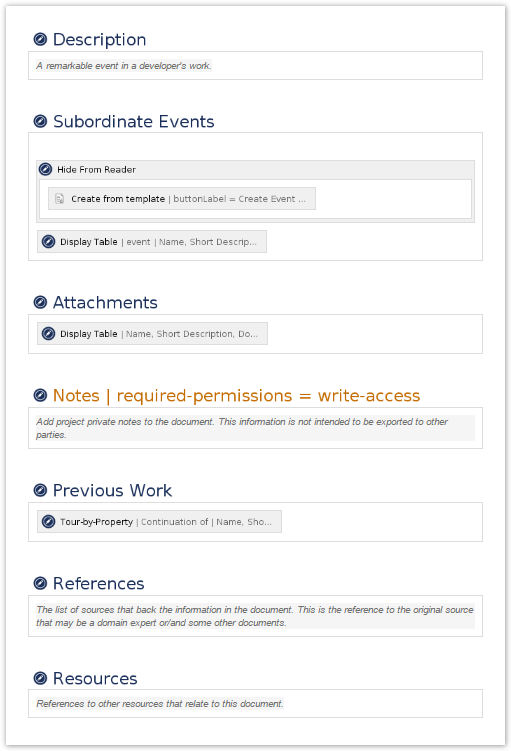The Doctypes for Developer Diaries help software developers to plan their working days and weeks besides the work they do with their team using Confluence and the PDAC1. A diary is typically created in the developer's personal space. The diary is organized in years and days. Once per week the developer may run a personal retrospective. After you created you diary on a page within a space, add a page for a single year. You may add some strategic plans on this page. For every day of your working life, add a new page. On this page you'll add notes on what you did and especially why you did it and your results and insights. The day of a diary is recorded as a flow of events. While the page create with a Confluence blueprint wizard may seem like a form to fill out, it is not. Typically you add text to the description and links to references or resources section. Adding tags to support finding the information is also optional, but often very handy. At the end of each day, you may run a retrospective to find things that run well (and therefore should be repeated) and things that run wild (and therefore should be considered as possibility for improvement. After a work week you may run a retrospective for this week. | Info Box |
|---|
Please note that every information you add to the diary is optional. This is not meant as a collection of forms to be filled out and passed to your boss. Instead, this is a personal diary where you note valuable information you want to refer to later: - Found some interesting information about a subject? Paste some links and add some notes so that you can come back later and continue!
- Lost in day-to-day work and lost the whole picture? Try to plan the important topics of your week and then check at the end how far you have come. Try to investigate the problems you have encountered to get your things done. Find a solution: ask yourself, your team members, your agile master!
- Value your work and get a tool to help you be more business focussed. Make your achievements visible to yourself and let your team mates benefit from you insights and results!
|
The developer diary is for developers. If you are looking for a basic structure for your team space, please refer to Doctypes for Agile Planning. | Transclusion |
|---|
| document | Doctypes |
|---|
| ids | localization |
|---|
| |
|