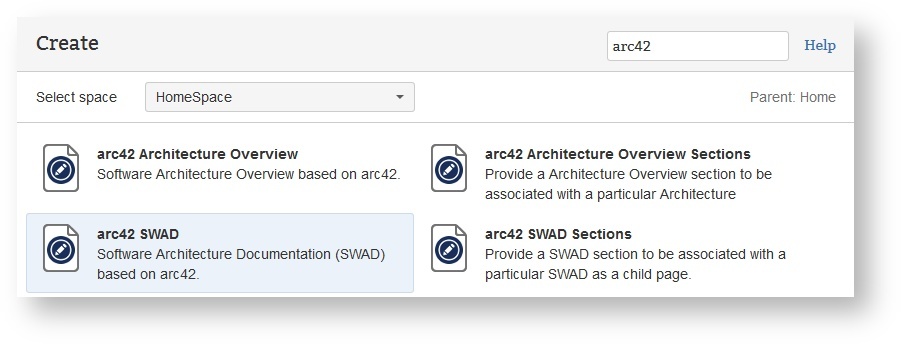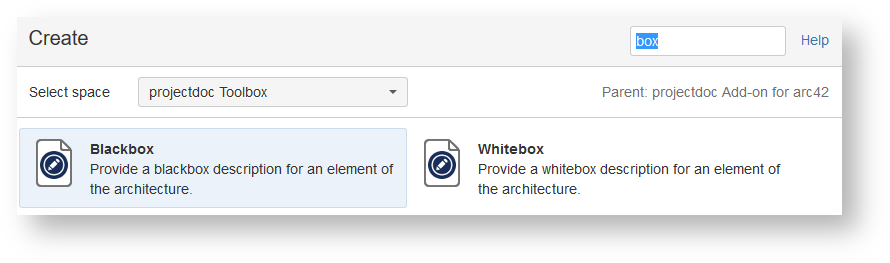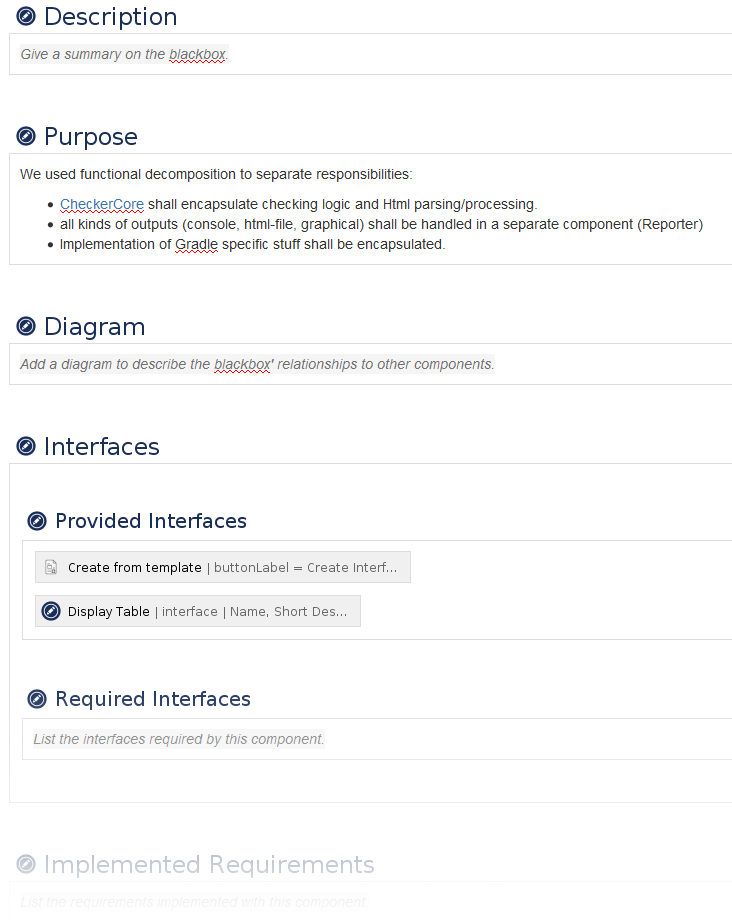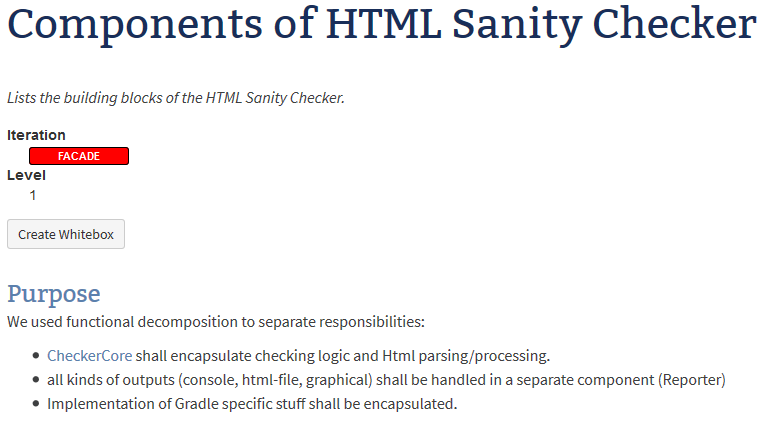The Problem Lost in wiki space? Blank-Wikipage-Syndrome? Where to add? How to find? No fun anymore? Wikis are a great way to add documents relevant for a software development project. After a splendid couple of weeks the highly motivated team added plenty of information to this space. And step by step - information is more difficult to find
- new information is more difficult to add
The Solutionprojectdoc tackles these issues by adding structure to - the organisation of documents
- the individual document types
The team can still benefit from the lightweight approach by using a wiki, and combine them with structures the team agrees upon. |