- Created by Robert Reiner, last modified on 17. Jun 2020
projectdoc Toolbox
Compatibility with Confluence 7.4, Enhanced Space Properties, Enhanced Materializing of Properties, Toggle Links, Enhanced Document Property Controls, Enhanced Home Page Links, and much more.
Today we released version 4.5 of the projectdoc Toolbox on the Atlassian Marketplace!
This release provides compatibility with Confluence 7.4, new features, improvements, and bugfixes.
The projectdoc Toolbox is an add-on for Confluence supporting agile software development teams to collaborate on process, project, system, and product documentation.
If you want to learn more about the projectdoc Toolbox and how it helps to create good project documentation, please refer to the introduction video!
The following image is a link to a video on YouTube. When you click the link your browser will serve a page from youtube.com.
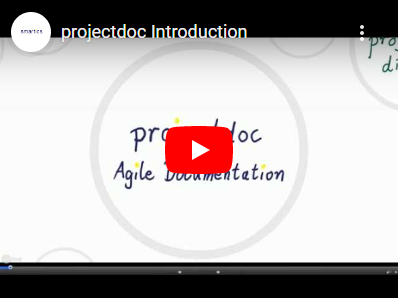 Very interesting, but way too fast?
Very interesting, but way too fast?
Step through at your own pace with with our Prezi Presentation (external link to prezi.com)!
In the Online Manual you’ll find additional video material that introduces you in the concepts of the projectdoc Toolbox.
Refer to use cases and show cases for information on how to use the projectdoc Toolbox.
New and Noteworthy
Enhanced Space Properties
Properties that define the space closures can now be defined in space properties extensions.
This is an important feature for publishing processes. Now all space specific properties can be collected on a separate page that is treated different from other published pages.
Space properties are also rendered, therefore macros can be used in more space property values.
For more information see PDAC-1222 - Getting issue details... STATUS .
Materialize Properties
This new version allows template authors to easily materialize values by the use of the mat document property control.
Materialization can also be controlled by the space property named Materialize by Doctype.
This allows the use of Deep Links on the left side of a Where constraint (see Search Tips).
Remote Controlling Macros
Transcluding macros now take advantage of the Remote Control feature. By the use if Remote Controls these macros configure the context of the rendering process and alter the rendering result.
The following macros support remote controls (the Wiki Link Macro supported this feature in the past and does so by the use of HTTP request parameters):
- Display List Macro
- Lists references to projectdoc documents in a list. List contain names and optional short descriptions.
- Display List Template Macro
- Lists references to projectdoc documents in a list. List items are defined by templates referencing properties.
- Display Table Macro
- Lists references to projectdoc documents in a table. Allows to select document properties for columns. Also non-list representations are provided.
- Index Entries Table Macro
- Renders a table of index entries.
- Section Compiler by Reference Macro
- Compiles local sections with transcluded content by a reference list.
- Tour-by-Property Macro
- Renders a predefined list of documents in a table . Documents are selected by a document property. Allows to select document properties for columns. Also non-list representations are provided.
- Transclude Documents Macro
- Renders transcluded content fetched from documents of a result set.
- Transclusion Macro
- Transcludes content from a document marked with the content marker macro.
- Transclusion Reference Macro
- Transcludes content via a reference from a document marked with the content marker macro.
- Transclusion to Text Macro
- Transcludes content from a document marked with the content marker macro and renders it as plain text.
- Wiki Link Macro
- Allows to render a link to a wiki page.
Toggle Feature for Wiki Links
The Wiki Link Macro allows, based on its Remote Control Parameters, to toggle between two states. Since the macro is now also allowed to reference the document it is part of, this feature can be used to toggle between two views of the same page.
A typical use case is to have a condensed and another expanded version of a table.
The tip Toggle Views shows this use case in some detail.
Match Pattern for Display Property Macro
There are new parameters for the Display Document Property Macro that allow to define a match pattern by a regular expression and use the matched groups in a template.
This new feature allows users to grab parts of a property value and reuse its parts in its own value. For instance: if you document a product which has the version number in its name, then the short name could be defined as the name without the version. So in case the name is changed, the short name is updated accordingly.
Empty Content
The Content Marker Macro and Section Macro may now be tagged as being empty. This allows wrapping containers to control more specifically to hide if all its content is considered to be empty.
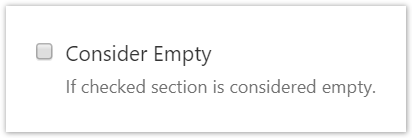
This is the generalization of the Ignore Template Buttons where a section is considered empty if this button is the only visible element inside a content marker or section.
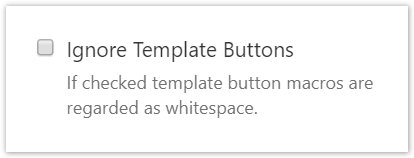
Pretend being a Printer
In previous versions the only way to switch to printer mode to export Confluence pages to PDF or Word has been to set the user space property Pretend Being A to the value 'printer'. This has been only possible for users who created a user space for their own.
With this version the mode is automatically selected in case the output type of PDF or Word has been selected. This new feature not only makes it much easier to switch to printer and activate quirk modes, but makes this feature also available to users without a user space.
Templates for Tour Macro
With this version the header column may contain a template to render multiple properties in one column.
Use the standard syntax to define a template.
#T{$[Name] (${Type})}
Use the column translation parameter to specify the column header label.
Artificial URL Property Values
The URL and Tiny URL artificial properties now follow the following semantics.
| Property | Semantics |
|---|---|
| URL, Tiny URL | The URL as an HTML anchor element. |
| URL$, Tiny URL$ | The label for the URL. |
| URL§, Tiny URL§ | The plain URL. |
These semantics already have been applied to other URL properties.
Here is more information on Artificial Properties and URLs of artificial properties.
Improvements to Property Controls
Editing Property Controls
The REST services now allow users to edit document property controls. Please updated to the latest version of the Web API Extension (see PDEXWAPI-48 - Getting issue details... STATUS ) to take advantage of this improved service.
Clean Controls
Document property controls are now cleaned from HTML elements per default.
Pasting a property control with the Confluence editor often not only copies the control string, but also HTML elements, like span with some CSS attributes. While the additional HTML markup is often not easily perceived by users, the parser does not recognize the control, assuming that the additional HTML elements are of significance.
We now assume that there is no need for users to add markup to the controls column of their Document Properties Marker Macro (or related macros). Therefore we remove them before parsing the control strings.
Homepage Links
The Wiki Link Macro provides style clues on whether or not there are documents of a given type in the current space or if this information is delegated to another space.
This version provides some improvements so that this information is working more intuitively out-of-the box. See PDAC-1225 - Getting issue details... STATUS , PDAC-1226 - Getting issue details... STATUS , and PDAC-1227 - Getting issue details... STATUS for more information.
REST Services for Auto IDs
We now provide some internal services to have access to the configuration of Auto IDs. While this is still an internal API – and therefore subject to change without notice – it may be a valuable tool for users who need to see the actual configuration.
Unlicensed Rendering
The Section Macro and Content Marker Macro render their body even if there is no license provided. This allows users to still see their content in the web view after the license expired.
When no license is provided the macro parameters and the body is rendered.
Here is an example of a page rendered without license.
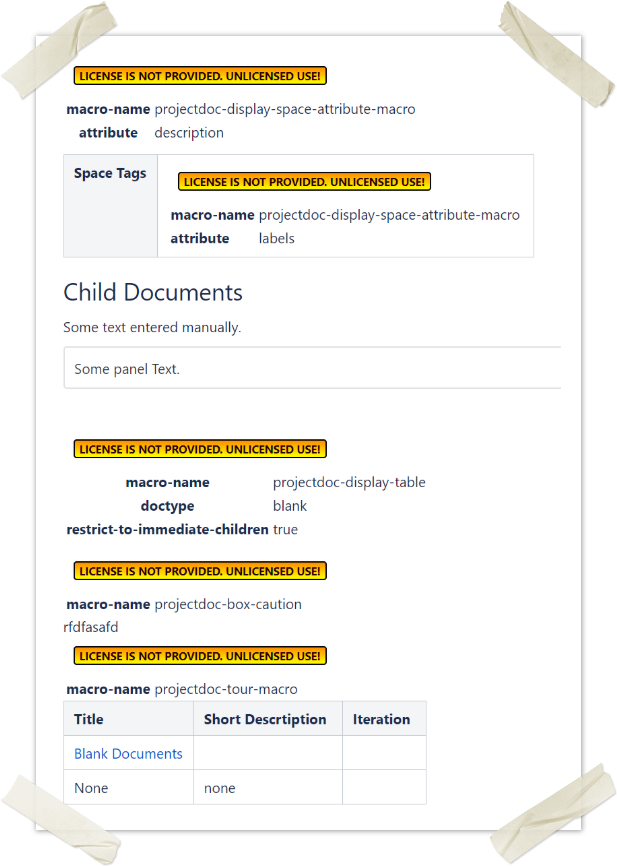
The section Child Documents shows the text content and some macros used in its body. For the Display Table Macro only the configured parameters are rendered. For the Tour Macro besides the macro parameters the body (with a table) is also rendered.
Note that it is only guaranteed that the body and parameters will be visible. All other features of the projectdoc Toolbox may or may not work.
Breaking Changes
Issue PDAC-1226 - Getting issue details... STATUS might be considered a breaking change by users. We consider it a fix to the semantics.
Also issue PDAC-1243 - Getting issue details... STATUS defines a couple of properties defined on projectdoc document pages that are also provided as space properties (such as the space homepage or extension documents) to be not considered space properties. While we consider this to be a fix, some users may experience this as a breaking change according to their use cases.
The issue PDAC-1269 - Getting issue details... STATUS may be considered a breaking change since users accessing the property URL or Tiny URL will retrieve a value that contains an HTML code fragment. Use cases that expect the plain URL would need to access URL§ or Tiny URL§. This is not considered a breaking change since the semantics already have been defined that way, but the two artificial properties failed to adhere to these. So this is a bug fix.
Upgrade Instructions
Please install the new OBR of the projectdoc Toolbox, then the extension shown below.
Related Releases
Extension Add-ons
The following extension are required to be updated for the projectdoc Toolbox.
Doctype Add-ons
The following doctype add-ons are recommended to be updated for the projectdoc Toolbox.
All doctype add-ons are optional. In case an add-on is not installed, there is no need to install it for this version of the projectdoc Toolbox.
projectdoc Developer Diaries
The following changes are part of the latest projectdoc Developer Diaries.
Doctypes for Project Management
The following changes are part of the latest Doctypes for Project Management.
Doctypes for Service Management
The following changes are part of the latest Doctypes for Service Management.
Doctypes for Software Development
The following changes are part of the latest Software Development Doctypes.
Resources
- Release Notes
- Information on all released versions of the projectdoc Toolbox for Confluence.
- Glossary
- Terms used in and defined for projectdoc.
- FAQs
- Questions and answers related to the projectdoc Toolbox and Confluence.




