- Created by Robert Reiner, last modified on 01. Jun 2023
Transclusion Cache, Report Support, Enhancements and Bugfixes, Support for Confluence 6.9
Today we released version 1.9 of projectdoc!
projectdoc is an add-on for Confluence supporting agile software development teams to collaborate on process, project, system, and product documentation.
If you want to learn more about the projectdoc Toolbox and how it helps to create good project documentation, please refer to the introduction video!
The following image is a link to a video on YouTube. When you click the link your browser will serve a page from youtube.com.
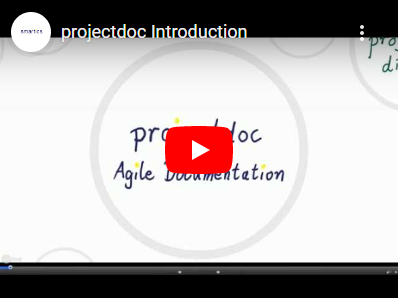 Very interesting, but way too fast?
Very interesting, but way too fast?
Step through at your own pace with with our Prezi Presentation (external link to prezi.com)!
In the Online Manual you’ll find additional video material that introduces you in the concepts of the projectdoc Toolbox.
Refer to use cases and show cases for information on how to use the projectdoc Toolbox.
The name changed from projectdoc to projectdoc Toolbox. We hope this will make it more clear to potential users that projectdoc is a set of tools to support project teams to create their modular and agile documentation collaboratively with their Confluence wiki.
New and Noteworthy
The following changes may be the most interesting of this release.
Support for Confluence 5.9
The new version of projectdoc is compatible with Confluence version 5.9.
Transclusion Cache
For users that employ transclusion heavily, we added a transclusion cache that can be activated at space level. If you ask yourself "Am I using transclusions heavily?": If you have a few hundred documents that transclude documents transitively in depth 10, then yes, you'll take much advantage of this update.
Why didn't we activate for the whole instance per default? Caching always implies that you may have stale information. We provide a timestamp and an option to refresh the content for authors, but for typical usage scenarios where a document transcludes a multiple sections from a couple of documents usually does not call for caching.
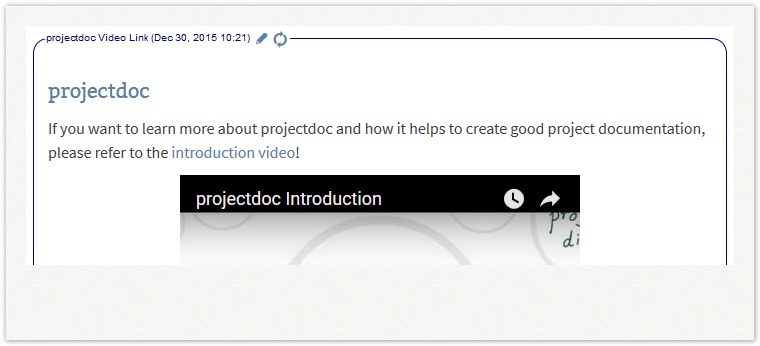 With the help of the transclusion box authors will not only see transcluded content and jump to it by clicking on the name. The new version adds an extra edit button to open the document in an editor to apply changes quickly!
With the help of the transclusion box authors will not only see transcluded content and jump to it by clicking on the name. The new version adds an extra edit button to open the document in an editor to apply changes quickly!
If you want to give it a try: Fragments Cache for Transclusions
Lucene Indexer
This version fixes some issues with the creation of the Lucene index and the document caches. After the Lucene indexer has finished, the document cache will now be cleared. Therefore there is no need to do this manually any longer.
Ancestor Searches
The doctype cache, which is required for the ancestor searches, did not always recognize when it has been cleared. As a result the queries selecting on ancestor properties has empty results.
With this release the cache checks on each access if a refresh is required.
Descriptive and Informative Abstracts
For teams creating documentation it is important to define the contents of the documents in advance. This is what the Description section on each document is for. Some documents need to distinguish between a description of the document and an informative summary of the content. The first is created in advance, the second after the document has been created.
We do not advice you to provide both sections for each of you documents. But lately it turned out for our documentation efforts that we sometimes need that informative summary and had no commonly defined space to put it. With this release most documents provide an additional space called Summary .
For more information on sections common to most document types, please refer to Document Sections.
Transclusion Recursion Detector
Due to the focus on reuse with transclusion and the possibility to specify queries to transclude from documents in the result set, it has become more and more important to detect recursions in the transclusion chain. With this release we added support for such a detection mechanism.
Breaking Changes
The following changes are incompatible with the previous release.
Default for Exclude-Self
The Display Table and Display List Macro now have the document the macro is part of excluded from the result set per default.
In previous versions the default for 'Exclude Self' has been 'false'.
The reason for this change: The exclusion is the common case. Having the document launching the query included in the result set is rarely required.
Known Issues
This release has the following issues.
Blueprint Icons
The blueprint icons are not properly rendered in the Internet Explorer. Instead of the icon there is either the broken image link or no image at all.
There is an issue that tracks this problem
PDAC-561 - Getting issue details... STATUS
Upgrade Instructions
he following topics have to be considered for an upgrade to this version.
Compatible Doctype Add-on
Please note that we recommend to also update your free blueprint add-ons. Some of the add-ons also add new features or enhancements, but all have been tested to work with the projectdoc add-on in version 1.9.
Here are the release notes for the add-ons:
- Release Notes for Core Blueprints
- Release Notes for Blueprints for Software Development
- Release Notes for the Blueprints for arc42
- Release Notes for Blueprints for Agile Planning
- Release Notes for Developer Diaries
Blueprints vs. Doctypes
For those confused with the terms doctypes and blueprints: Blueprints are the implementation of projectdoc doctypes. A doctype defines the properties and sections of a document type.
There is no difference if you are referring to the Confluence context. But remember: For these add-ons' blueprints to work, you need to have the projectdoc Toolbox installed!
List of Changes
The complete list of changes for this release.
Resources
- Release Notes Archive
- FAQs





This page has no comments.