Switch views on documents dependent on the user's role by setting space properties in the user's homepage.
Document authors have access to more information on a document.
Authors usually want to check how users will perceive the document. To switch between roles projectdoc provides space properties that are defined on the user's homepage.
This document describes how document author may switch between the author's, the reader's and a printer's view.
Pretending a Role
projectdoc provides the space property called Pretend Being A to be set on the homepage of a user to assume a given role. This is just a convenient method to signal to feign a reader's or printer's role in order to render a page according to their privileges. It does not touch the user's privileges, it is just a way around the checking of privileges. An author assumes a role with less privileges than she actually has.
Pretend being a Reader
To set the space property add the Document Properties Marker Macro to your homepage within the Confluence wiki. Add the following line:
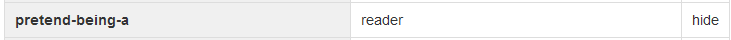
Once the property is set, projectdoc assumes that the author is now a user without write privileges and therefore suppresses the rendering of sections or transclusion boxes.
Pretend being a Printer
Printing is a sub use case of reading. It allows to add additional Print Quirk Modes to tweak the print process for some exporters.
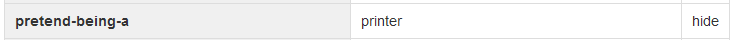
In case that the output does have some quirks you may want to try one of those modes.