- Created by Robert Reiner, last modified on 14. Nov 2018
projectdoc Toolbox
Defines a document to collect information during a test session.
- ID
test-session- Suite
- Parent
- Documentation Type
- Categories
- Tags
- Since
- 4.3
A test session is a document that tracks the exploratory test defined by a test charter. Add all sort of information. This document is like a journal for the timeboxed journey that discovers qualities of the software product.
On creation of the test session document you typically do not need to add any information to the wizard. Just click 'Create'! If you change your mind, you may rename the document or edit the short description later.
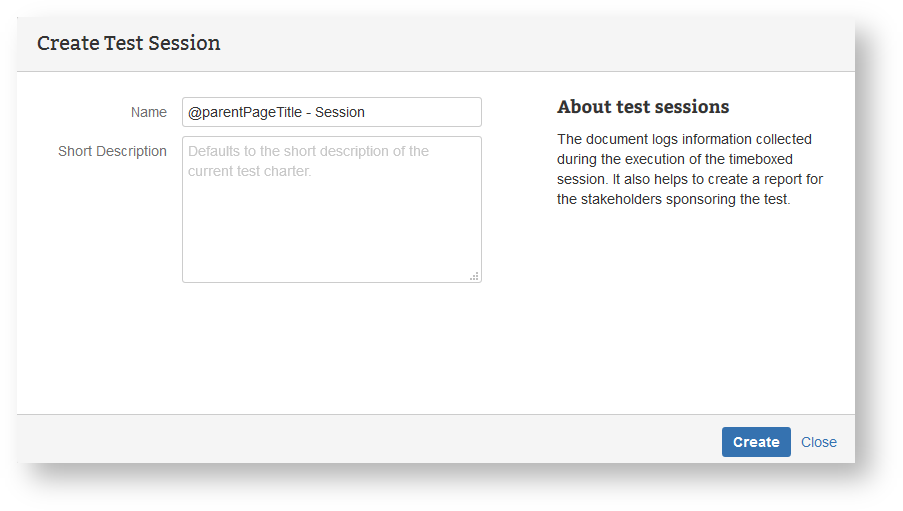
Note that this document delegates per default to the parent document, which should be a test charter.
Properties
The document type test session provides the following properties:
Please note that only information about specific properties is provided here. Common document property used by all document types are documented by Document Properties.
Sponsors
Specify a list of stakeholders that are interested in the outcome of the exploratory test and therefore sponsor it.
This information is typically synchronized with that of the associated test charter.
Experts
List the names of stakeholders who may provide additional information on the area being examined.
This information is typically synchronized with that of the associated test charter.
Timebox
Define the timebox within to run the session.
Actor
Reference a user character the tester runs the tests. This may reference persona to inspire the finding of the opportunities on where and how to explore the software.
Sections
Description
Document the purpose of this test session.
Summary
Write a short summary about the test result intended for other testers. A summary for the sponsors will be given in the test reports.
Charter
Simply transclude the content from the associated test charter. Per default the transclusion is defined by the delegate document of the Document Properties Marker Macro that is set the parent document this session document has been created for.
Preparation
List things to do before starting the exploration session. This is especially useful to plan the journey in advance. If the team is ready to go, but has no test data or access to some required systems, this could be quite uninspiring.
Exploration
This section will compile all information found on the journey. Either add the discoveries as separate child documents or write it directly to the sections (removing the use of the Display Table Macros).
Log
Log whatever seems interesting, either for this session or for additional sessions that will be based with their own charters.
Logs are typically Step documents. You may add many resources to these documents and only transclude the refined information.
Test Ideas
You may stumble upon interesting information that call for further tests. But to not overrun your timebox you want to add these ideas as new charter documents to investigate them later.
Questions
Everything you cannot answer by yourself or by an expert you know of. The answer has to be found elsewhere later.
The doctype for questions is Open Issue. It is part of the project management add-on, available as open source on Bitbucket.
Risks
If you encounter risks you need to tackle later, write them down here.
The doctype for risks is Risk. It is part of the project management add-on, available as open source on Bitbucket.
Surprises
Anything special you do not want to be only part of the log section.
Subordinate Test Sessions
In case you want to divide the session into smaller sessions, possibly conducted by different groups.
Issues
A list of issues you created with JIRA as part of your discoveries.
You may need to adjust the query to match the tickets you created.
Notes
These are internal notes that are usually not exported and only visible to team members with write access.
But this is not a safe place to store sensible information. It is just a convenience for the reader to not be bothered with notes stored here for the authors for later use. The security level is about suppressing the representation by a CSS style. Therefore consider this as a convenience for the reader, not as a security tool.
The text of notes sections is also indexed.
References
For a document the references section contains pointers to resources that prove the statements of the document.
Often these proofs are not easily distinguishable from further information. In this case you may want to skip the reference section in favour for the resource list.
For further information please refer to References and Resources.
Resources
The resources section provides references to further information to the topic of the document.
This may be information on the internet provided by the resource or information in the team's information systems. Anything the reader of the resource might want to know, may be listed here.
For further information please refer to References and Resources.
Related Doctypes
- Quality Scenario
- Quality Scenarios document required qualities.
- Quality Scenario Type
- Quality scenario types categorize quality scenarios.
- Test Case
- Document a test case of your project.
- Test Case Type
- Test case types categorize test cases.
- Test Charter
- Defines a charter to run an exploratory test session.
- Test Charter Type
- Test charter types categorize test charters.
- Test Data
- Document data used for test cases.
- Test Data Type
- Test data types categorize test data.
- Test Report
- Documents the results of a test session for the sponsoring stakeholders.
- Test Report Type
- Test report types categorize test reports.
- Test Session Type
- Test session types categorize test sessions.
Resources
Resource on running session based testing or exploratory tests.
- Exploratory Testing Explained by James Bach
- How to perform Exploratory Testing by using Test Charters (PDF), Anders Claesson - Information on Test Charters
- Session-based Testing (Wikipedia)
- Session-Based Test Management by Jonathan Bach




