Renders an image transcluded from a remote server.
Description
Renders an image transcluded from a remote server.
Properties
System Identifier
Identifies the connection information via space properties, Confluence shortcuts, or links in the Confluence Application Navigator.
The system identifier is checked at three locations
The search for the system connection information is conducted as follows. Use the URI discovered first to connect to the server.
- Check for a space property
url-<system-id> - Check for a space property
<system-id>
Only available with projectdoc Toolbox version 1.11 and up! - Check for a space property
shortcut-id-<system-id>.
Lookup the connection information from the shortcut links with the value retrieved from the space property. - Check the shortcut links for a value
<system-id>. - Check application navigator for a value
<system-id>.
If no value is specified at any of the locations above, the macro renders an error message like this:
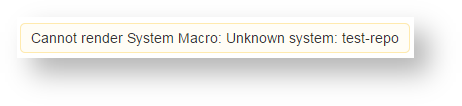
In this example for a system macro the referenced, but undefined system, is called test-repo.
File
The image file on the server to transclude.
If the image file does not exist, the browser will render the icon for broken images.
Title
The title attribute to the image.
Alt
The alt attribute to the image to show if user decides to not show images.
Width
Scales the image to this width.
Border
Render border around the image.
Details
Autoconvert
To create the macro authors may simply paste the URI to a image to the editor.
All is needed is a configuration of the image repository base URI. For more information on this topic, please refer to Autoconvert Information System URIs.