- Created by Robert Reiner, last modified on 09. May 2017
projectdoc Toolbox
We like to think of document properties as metadata. But in some contexts it is natural to think of them as data for the entity described by the document.
- Parent
- Audience
- Level of Experience
- Expected Duration
- 20 min
- Type
- Since
- 1.11
Typical properties of a projectdoc document are name, short description, audience, and sort key. These properties have in common that they are metadata for the document.
Documents describe a person or node in a network. In this case there are additional properties like phone number, department or IP address and operating system. This information is not metadata of the document, but data of the entity.
Prior to version 1.11 of the projectdoc Toolbox all properties have been stored in one table. This table has been nested inside the Document Properties Marker Macro. From version 1.11 on this macro has a cousin, called Document Properties Supplier Macro. The supplier macro also has a table with properties inside and its properties add to the document properties the same way as the marker macro does. But being able to split properties into more than table allows the author to group properties semantically.
This tip shows a short example on how authors may use this new feature.
Use Case
For this short tutorial we assume that we want to document the information systems that are relevant for our team.
- We want a dashboard or index page that simply lists all information systems.
- The information systems will be children of the dashboard.
What about Doctypes?
projectdoc encourages you to define doctypes (that is blueprints with projectdoc documents) for this kind of work. You typically would define a doctype 'information-system' and use its template to document your information systems.
For simplicity, we choose to use the topic doctype for this example. This approach is totally valid in the real world as long as you just want to document a handful of information systems.
Alternatively to using the Topic doctype you could use the Generic doctype and even set the Doctype property to 'team-information-system'. This would not yield all the benefits of a real doctype, but would be sufficient for this small number of document instances.
Step-by-Step
Prior to Version 1.11?
Before we start please note that this feature is only supported by the projectdoc Toolbox with version 1.11 or higher.
You may yield similar results with previous versions. Add the properties to the marker macro (instead of to the supplier) and use the Display Table Macro to show the relevant properties on the information system documents. This is more manual work and you need to adjust the selected properties in the Display Table Macro for each property you add to the marker macro.
The Transclude Documents Macro supports link rendering also since version 1.11. For prior versions you will need to include a property (such as name) to the table to show a link.
Create the Dashboard
We want to locate all descriptions on a dashboard.
Therefore we create a new document and add the Transclude Documents Macro to it.
| Parameter | Value | Explanation |
|---|---|---|
| Identifiers | -Description,!* | We want to select the body of the Description, but without the title. No other sections should be transcluded. |
| Select | Product, URL | These are the name of the properties we specify for the information systems. While the identifiers specify the sections to transclude, the Select parameter specifies the properties to be rendered in a table. |
| Heading Link |  | This will render the heading (which is the name of the document) as a link to the document. |
All other parameters stay with their defaults.
Create an Information System
New create a new document as a child of the dashboard created in the first step.
| Property / Section | Content |
|---|---|
| Name | Artifact Server |
| Short Description | Repository for artifacts of our projects. |
| Description | The artifact server stores artifacts required by our projects and the artifacts produced by out projects. |
| Access Information | 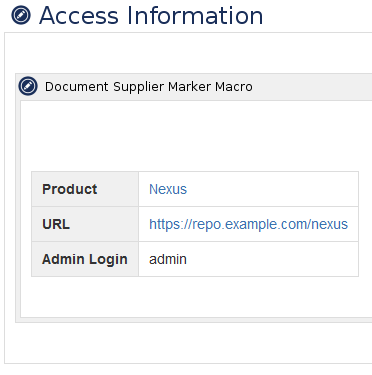 |
Name and Short Descriptions are properties, Description and Access Information are sections. Within the Access Information section use the Document Properties Supplier Macro and add a two-column table to it. The keys (make sure to mark the first column as the table head!) are added to the first, the values to the second column.
Repeat this for one or more additional systems.
View the Dashboard
After adding three topic documents to describe information systems, the dashboard looks like this.
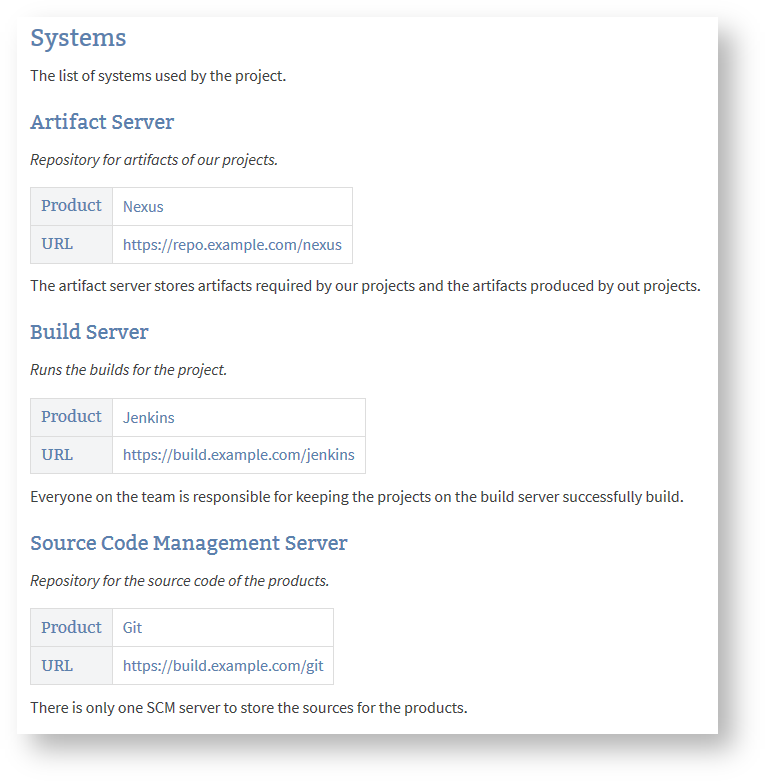
Each system is rendered with its name as heading, the data of the information system in the table and the description without the section title.
Separate Link
If clicking on the heading is not intuitive enough or is not allowed by your style guides, you may create an extra link to the document.
Set the "Add Link" property to the value "More ..." to get the following result.
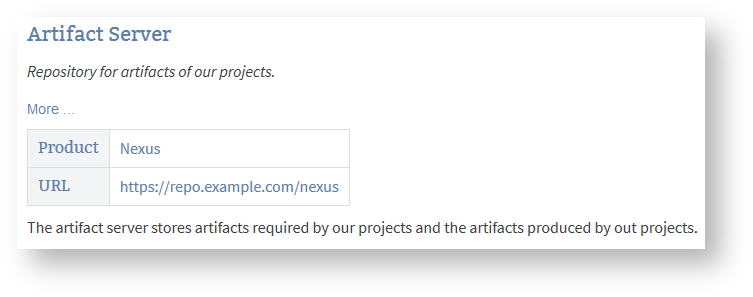
Glossaries
If you want to create a glossary, have a look at the Glossary Item doctype and the Index Entries Table Macro or the Index Card Macro.
These tools may make creating glossaries for projects easier.
Resources
Related information.
- Display Table Macro
- Lists references to projectdoc documents in a table. Allows to select document properties for columns. Also non-list representations are provided.
- Transclude Documents Macro
- Renders transcluded content fetched from documents of a result set.
- Document Properties Marker Macro
- A table containing document properties. Three columns: name, value and meta data (aka controls) to a property.
- Document Properties Supplier Macro
- A table containing additional document properties. Three columns: name, value and meta data (aka controls) to a property.
- Content Reuse
- The projectdoc Toolbox provides a number of features to help teams to reuse content. Content can be transcluded individually or in form of a multitransclude. Authors can even transclude content from multiple documents in the wiki, effectively combining transclusion with automatic lists.
The projectdoc Toolbox is ![]() available on the Atlassian Marketplace!
available on the Atlassian Marketplace!




