- Created by Anton Kronseder, last modified by Robert Reiner on 05. Feb 2016
Covers examples of frequent cross-cutting concerns.
- Name
- Concepts
- Parent
- Iteration
- Filled
Domain Model
Diagram
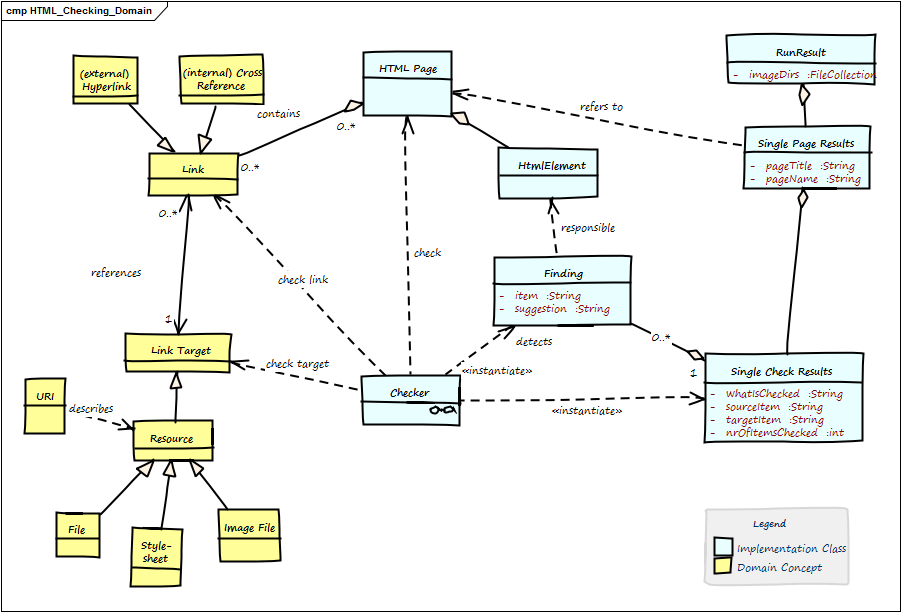
Elements of the Domain
| Name | Short Description |
|---|---|
| Anchor | Html element to create →Links. Contain link-targets in the form <a href="link-target"> |
| Cross reference | Link from one part of the document to another part within the same document. A special form of →internal-link, with a →link-target in the same document. |
| external link | Link to another page or resource at another domain. |
| Finding | Description of a problem found by one →Checker within the →Html Page. |
| Html Element | HTML pages (documents) are made up by HTML elements, .e.g. <a href="link target">, <img src="image.png"> and others. See the W3-Consortium. |
| HTML Page | A single chunk of HTML, mostly regarded as a single file. Shall comply to standard HTML syntax. Minimal requirement: Our HTML parser can successfully parse this page. Contains →Html Elements. Also called html document. |
| id | Identifier for a specific part of a document, e.g. <h2 id="#someHeader">. Often used to describe →link targets. |
| internal link | Link to another section of the same page or to another page of the same domain. Also called local link. |
| Link | Any a reference in the →html page that lets you display or activate another part of this document (internal ink) or another document, image or resource (can be either →internal (local) or →external link). Every link leads from the link source to the link target. |
| Link Target | The target of any →link, e.g. heading or any other a part of a html document, any internal or external resource (identified by URI). Expressed by →id. |
| local resource | Local file, either other html files or other filetypes (e.g. pdf, docx). |
| Run Result | The overall results of checking a number of pages (at least one page). |
| Single Page Result | A collection of all checks of a single → HTML Page. |
| URI | Universal Resource Identifier. Defined in RFC-2396. The ultimate source of truth concerning link syntax and semantic. |
Gradle Plugin Concept and Development
Description
You should definitely read the original [Gradle User Guide] on custom plugin development.
To enable the required Gradle integration, we implement a lean wrapper as described in the Gradle user guide.
class HtmlSanityCheckPlugin implements Plugin<Project> {
void apply(Project project) {
project.task('htmlSanityCheck',
type: HtmlSanityCheckTask,
group: 'Check')
}
}
Directory Structure and Required Files
|-htmlSanityCheck | |-src | | |-main | | | |-org | | | | |-aim42 | | | | | |-htmlsanitycheck | | | | | | | ... | | | | | | |-HtmlSanityCheckPlugin.groovy (1) | | | | | | |-HtmlSanityCheckTask.groovy | | | |-resources | | | | |-META-INF (2) | | | | | |-gradle-plugins | | | | | | |-htmlSanityCheck.properties (3) | | |-test | | | |-org | | | | |-aim42 | | | | | |-htmlsanitycheck | | | | | | | ... | | | | | | |-HtmlSanityCheckPluginTest |
- the actual plugin code: HtmlSanityCheckPlugin and HtmlSanityCheckTask groovy files
- Gradle expects plugin properties in META-INF
- Property file containing the name of the actual implementation class:
Passing Parameters From Buildfile to Plugin
To be done
Building the Plugin
The plugin code itself is built with Gradle.
Uploading to Public Archives
To be done
Further Information on Creating Gradle Plugins
Although writing plugins is described in the Gradle user guide, a clearly explained sample is given in a Code4Reference tutorial.
Flexible Checking Algorithms
Description
Reason: Invalid scheme for URL. Supported schemes are: [http, https, ftp, ftps, mailto, nntp, news, irc]
We achieve that by defining the skeleton of the checking algorithm in one operation, deferring the specific checking algorithm steps to subclasses.
The invariant steps are implemented in the abstract base class, while the variant checking algorithms have to be provided by the subclasses.
/**
* template method for performing a single type of checks
* on the given @see HtmlPage.
*
* Prerequisite: pageToCheck has been successfully parsed,
* prior to constructing this Checker instance.
*/
public CheckingResultsCollector performCheck() {
// assert prerequisite
assert pageToCheck != null
initResults()
return check() // execute the actual checking algorithm
}
Context
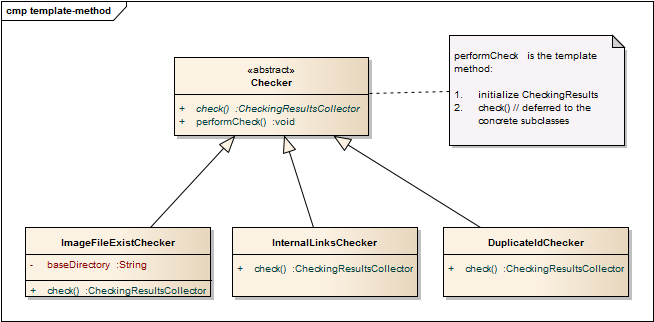
Elements
| Name | Short Description |
|---|---|
abstract class, used in form of the template-pattern. Shall be subclassed for all checking algorithms. | |
checks if referenced local image files exist | |
checks if cross references (links referenced within the page) exist | |
checks if any id has multiple definitions |
Flexible Reporting
Description
HtmlSC allows for different output formats:
formats (HTML and text) and
destinations (file and console)
The reporting subsystem uses the template method pattern to allow different output formats (e.g. Console and HTML). The overall structure of reports is always the same:
Graphical clients can use the API of the reporting subsystem to display reports in arbitrary formats.
The (generic and abstract) reporting is implemented in the abstract Reporter class as follows:
/**
* main entry point for reporting - to be called when a report is requested
* Uses template-method to delegate concrete implementations to subclasses
*/
public void reportFindings() {
initReport() (1)
reportOverallSummary() (2)
reportAllPages() (3)
closeReport() (4)
}
//
private void reportAllPages() {
pageResults.each { pageResult ->
reportPageSummary( pageResult ) (5)
pageResult.singleCheckResults.each { resultForOneCheck ->
reportSingleCheckSummary( resultForOneCheck ) (6)
reportSingleCheckDetails( resultForOneCheck ) (7)
reportPageFooter() (8)
}
}
- initialize the report, e.g. create and open the file, copy css-, javascript and image files.
- create the overall summary, with the overall success percentage and a list of all checked pages with their success rate.
- iterate over all pages
- write report footer - in HTML report also create back-to-top-link
- for a single page, report the nr of checks and problems plus the success rate
- for every singleCheck on that page, report a summary and
- all detailed findings for a singleCheck.
- for every checked page, create a footer, pagebreak or similar to graphically distringuish pages between each other.
Styling the Reporting Output
Description
The HtmlReporter explicitly generates css classes together with the html elements, based upon css styling re-used from the Gradle JUnit plugin.
Stylesheets, a minimized version of JQuery javascript library plus some icons are copied at report-generation time from the jar-file to the report output directory.
Styling the back-to-top arror/button is done as a combination of JavaScript plus some css styling, as described in http://www.webtipblog.com/adding-scroll-top-button-website/.
Attributions
Credits for the arrow-icon https://www.iconfinder.com/icons/118743/arrow_up_icon