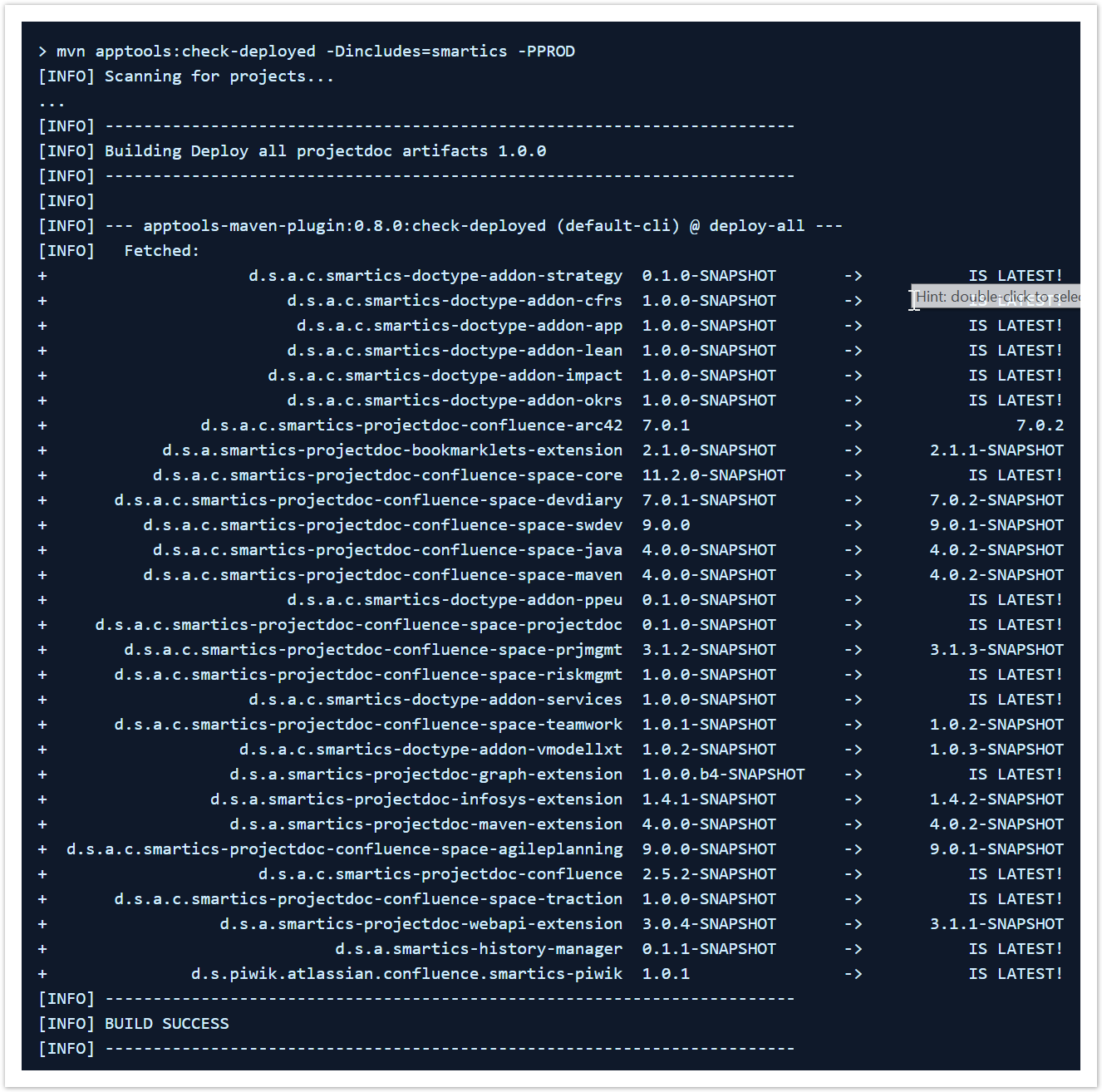We released the Apptools Maven Plugin in version 0.8.0!
This plugin for Maven is used to interface with the Universal Plugin Manager's (UPM) REST API to deploy apps (formerly known as add-ons or plugins) to a remote Confluence server. It is a tool for developers to deploy a number of JARs/OBRs to an environment, like development, test, pre-production. The plugin may operate on a single project, handling the artifact of this project, or may be based on a POM project that defines a set of apps to be deployed to different environments.
For the projectdoc Toolbox we provide a number of doctype add-ons and extension add-ons. On changes we often need to deploy them in large numbers which is cumbersome and time-consuming if done via the Web UI. Therefore we created this plugin for Maven to integrate the deployment process into our build process. In the spirit of open source we hope that other teams may take advantage of this tool to. It is licensed under the Apache License Version 2.0.
It is an early release of the plugin and we assume that we find some usability issues before we release a 1.0.0.
The Apptools Maven Plugin provides goals to
- Check which apps are deployed to a Confluence server
- Check which apps are available on an artifact server
- Deploy apps to a Confluence server
- Undeploy apps from a Confluence server
- Enable apps on a Confluence server
The following snippet shows on the left side the version of the deployed app and on the right side the latest version found for this app on the artifact server. If the version is the latest, only the message "IS LATEST!" is shown. Note that package names have been shortened for readability.
On Usage you'll find some use cases for this plugin. There you also find examples on how to integrate this plugin into your build process.
For more information please visit the tool's website!