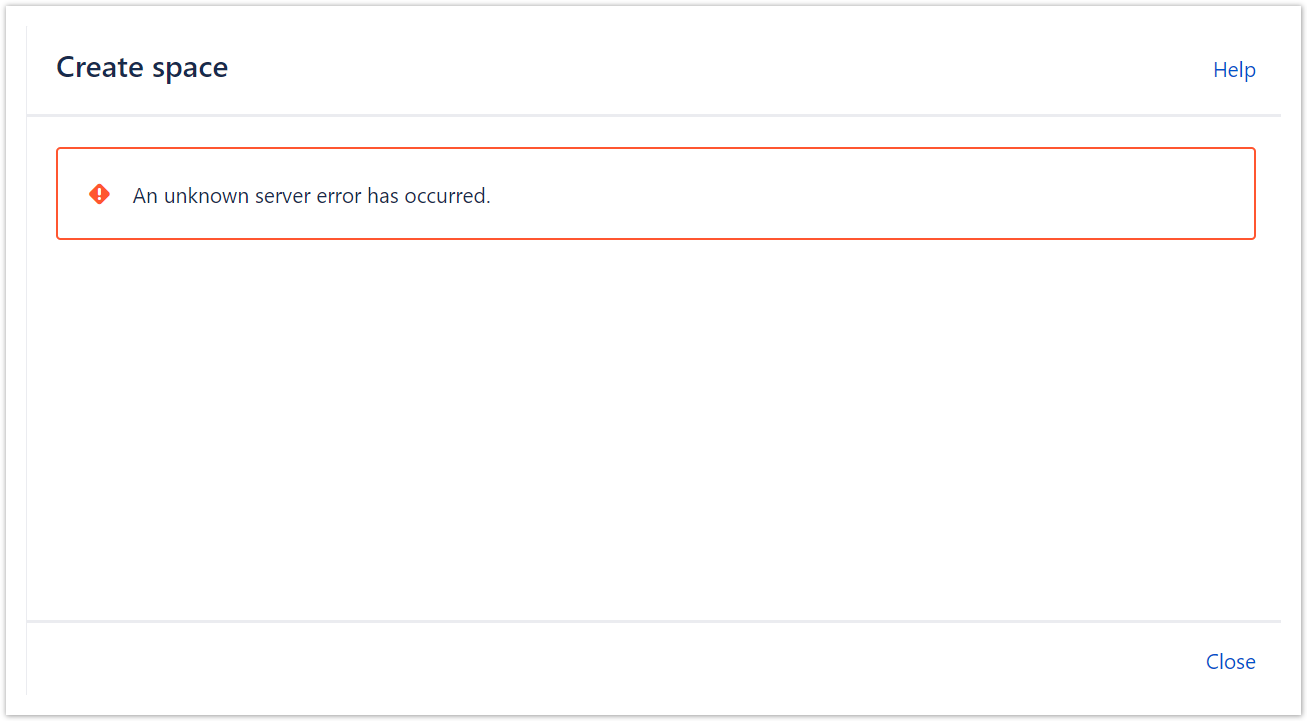With the projectdoc Toolbox we take advantage of space blueprints. Space blueprints allow to define templates for spaces in Confluence. This makes it very easy to create spaces of a given type that have the same basic structure. Spaces with similar structures are easier to use, since team members already know where to look for certain kinds of information.
Every doctype add-on we publish is based on the projectdoc Toolbox and provides at least one space blueprint. During the development of these add-ons we often deploy new versions and test them for usability. We also check if the doctypes and space blueprints are actually used, and if not, remove them before we publish them.