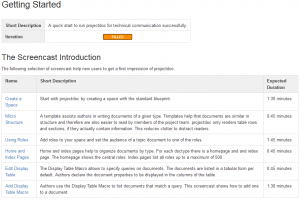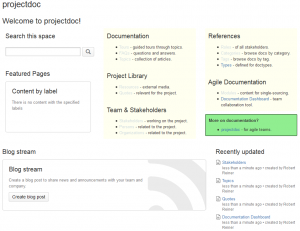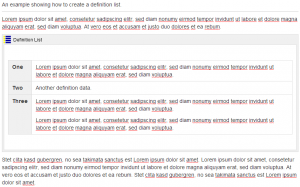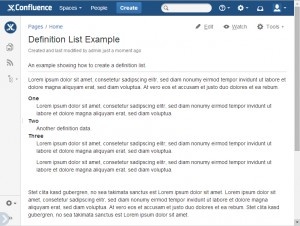Today we uploaded the latest version of the Project Documentation Macros for Confluence to the Atlassian Marketplace.
This release, version 1.0.2, updates the compatibility range. Now we support the latest version of Confluence: 5.6.3.
We also fixed a minor issue with the readability of the error box. Detailed information about the changes are found in the release notes.
The plugin is available via Atlassian Marketplace.
Our free macros support agile teams creating and maintaining their project documentation.
Included are the Definition List Macro to render tables as compact definition lists (especially useful for glossaries) and the Hide From Anonymous User Macro to hide page areas from being displayed to anonymous users.
If you are looking for more macros and templates to support you in working with Confluence on projects, check out The projectdoc Toolbox for Atlassian Confluence. This plugin will be available on Atlassian Marketplace soon!
Please note that projectdoc is a commercial product. It contains versions of the free macros and many more.
In our series of screencasts to introduce our new projectdoc plugin for Confluence, we added another screencast. This time we show the concept of autolists.
Autolists allow to update the list of relevant documents at the instance of a reader viewing the document. The document showing the list is referred to as the collecting document. The list in the existing document gets updated automatically without any actions required by the author of a new document. This technique helps to keep changes locally to one document, the new document that is created. The author adds properties to the new document so that it will be matched and displayed in the autolists of existing documents.
Having changes locally makes it easier for teams to collaborate on document work. This is especially important for agile teams, where all team member are helping to create and maintain the project documentation.
The screencasts for novice users give you a gentle start into the concepts of the plugin, if you are new to projectdoc.
projectdoc is a plugin for Confluence to help agile teams to create and maintain their project documentation. It will be available soon on Atlassian Marketplace.
In our series of screencasts to introduce our new projectdoc plugin for Confluence, we show today how to use subdocuments and transclusion within your Confluence wiki.
Transclusion is a technique to include parts of a document into another at the time of viewing. This supports content reuse and helps to create and maintain consistent documentation in agile projects. These are the goals of modular documentation design and single sourcing.
The screencast shows how to use transclusion to give your readers the experience of reading one document without the need to click through the individual sections. As we have shown in previous screencast, displaying references in tables is powerful for an overview. But may have limits in presenting a topic concisely, where readers want to access the information on a topic in one go.
If you have missed our introduction to subdocuments, please consider to watch them first. The screencasts for novice users give you a gentle start into the concepts of the plugin, if you are new to projectdoc.
projectdoc is a plugin for Confluence to help agile teams to create and maintain their project documentation. It will be available soon on Atlassian Marketplace.
We have added two new screencasts to introduce you to using subdocuments with projectdoc in your Confluence wiki.
Subdocuments help to write modular content that is easy to reference from within a wiki. The first screencast introduces the excerpt template to provide detailed information about a resource for later reference. The second screencast shows how to use the section doctype to modularize a document into individual chapters.
Modular documentation supports single sourcing and helps agile teams to build and maintain their project documentation collaboratively.
projectdoc is a plugin for Confluence to help agile teams to create and maintain their project documentation. It will be available soon on Atlassian Marketplace.
projectdoc is a plugin for Confluence to help agile teams to create and maintain their project documentation. It will be available soon on Atlassian Marketplace.
Today we present our sneak preview in form of a series of screencasts that will introduce some of projectdocs features.
We are looking for early adopters with great demands on improving their technical communication.
projectdoc provides a couple of basic templates for project documentation and plenty of useful macros. These will help teams to collaborate in creating useful documentation that is easy to access.
The plugin provides a space blueprint to create the basic structure to get project documentation started:
Extensions with additional templates for software development projects and project management will be available in late October 2014! They will also provide additional space blueprints for different kinds of projects.
Needless to say that you can adjust the space and templates to fit your project-specific requirements.
If you are eagerly looking for documentation tools for your Confluence wiki, please jump to projectdoc in Action and watch some features of projectdoc!
Today we uploaded the latest version of the Project Documentation Macros for Confluence to the Atlassian Marketplace.
This release, version 1.0.1, fixes some minor issues with the rendering of definition lists.
Our free macros support agile teams creating and maintaining their project documentation.
Included are the Definition List Macro to render tables as compact definition lists (especially useful for glossaries) and the Hide From Anonymous User Macro to hide page areas from being displayed to anonymous users.
So here are the changes:
- The tabular style was broken. Text following the definition list has been rendered to the right instead of below.
- Improvement: Users demanded a simple layout version for definitions lists that is now the default. If you liked the Meet style, you have to configure it with the macro (or configure it with your CSS as shown in our blog article Changing Styles for Definition Lists in Confluence).
- We now render a help message, if the body of the definition list macro is empty. This may help users to enter the correct structure more easily.
Please refer to the Release Notes for a detailed list of changes.
The free plugin is available via the Atlassian Marketplace: Project Documentation Macros.
The homepage of the plugin provides additional help to get you started.
Have fun!
To give potential users an impression on how the smartics Definition List Macro for Confluence works, we created a short screencast.
This screencast shows the macro in action.
The following screenshots show the macro in edit mode (with a table containing the definition terms and data text) and in view mode (with the definition list rendered as a definition list in HTML).
Screenshot of the Definition List Macro in Edit Mode
Definition List Macro in View Mode
The screencast shows the following steps:
- How to add the macro to a page.
- How to add a table for the terms to the macro
- How to properly format the table for definition terms and definition data
- How to add terms and data to the table
- Rendering the table as an HTML definition list